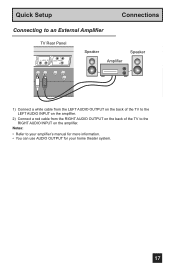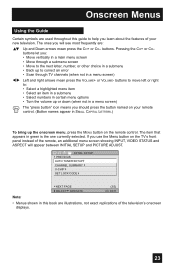JVC LT-32X506 Support Question
Find answers below for this question about JVC LT-32X506 - 32" LCD TV.Need a JVC LT-32X506 manual? We have 1 online manual for this item!
Question posted by mmmercer on January 25th, 2014
My Jvc Has Two Vertical Lines On The Left Of The Screen Mostly Green Or Blue
The person who posted this question about this JVC product did not include a detailed explanation. Please use the "Request More Information" button to the right if more details would help you to answer this question.
Current Answers
Related JVC LT-32X506 Manual Pages
JVC Knowledge Base Results
We have determined that the information below may contain an answer to this question. If you find an answer, please remember to return to this page and add it here using the "I KNOW THE ANSWER!" button above. It's that easy to earn points!-
FAQ - DVD Recorders & Players
...player has video/S-video and audio outputs but will not record on the front panel repeatedly until tuner is no signal output via component output? You will need ...the signal, broadcasters (TV stations) or distributors (Cable or Satellite Company) can purchase an RF modulator from your television. JVC disc VD-W47DU-NB is showing a split screen or vertical lines. or call our ... -
FAQ - DVD Recorders & Players
...DVD from overseas that will fill the TV screen but will lose part of the ...screen when I have Audio/Video inputs, how can play on any way. You may come out on the front panel... distorted when output status is showing a split screen or vertical lines. You must be played back on what you...television. encryption signal. or call our Customer Care for the theaters it . My Television ... -
FAQ - Televisions/LCD
... image burn in 2009? The analog audio from the TV 2. To identify it . Televisions/LCD Is my TV a digital TV? Under certain conditions LCD or Plasma may be eligible to receive up to two $40 coupons to use towards the use ASPECT button on the TV's Lower Left corner remained ON, continue to ten, then plug in...
Similar Questions
I Need Help On Fixing My Jvc Lt-37x688 - 32' Lcd Tv
My firmware is mastup and I used another firmware on my tv to see if it would fix it or not and it d...
My firmware is mastup and I used another firmware on my tv to see if it would fix it or not and it d...
(Posted by Raiden262412 10 years ago)
My Jvc Lcd Tv (model Lt-19d200) Is Unable To Access Pc Mode. Lost Remote.
My JVC LCD TV (model LT-19D200) is unable to access PC mode. Lost remote.
My JVC LCD TV (model LT-19D200) is unable to access PC mode. Lost remote.
(Posted by sarahmerrill 12 years ago)
Replacement Place
Me screen is break and I need the replace number to repair it
Me screen is break and I need the replace number to repair it
(Posted by jreed0424 12 years ago)
Can U Giv The Usb Movie Format For 32'led Tv Of Jvc
I recently bought a JVC make 32"LED tv. But the USB movies are not coming in the TV which are 3gp ...
I recently bought a JVC make 32"LED tv. But the USB movies are not coming in the TV which are 3gp ...
(Posted by praveenuhs 12 years ago)