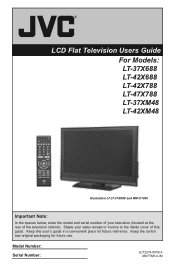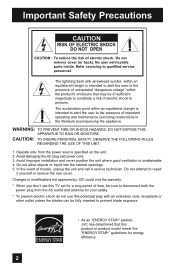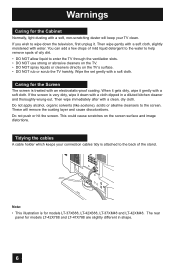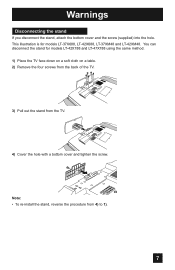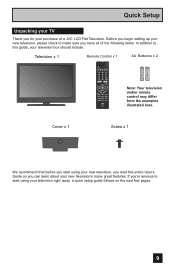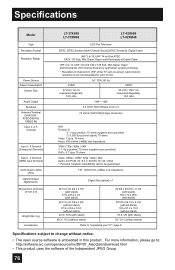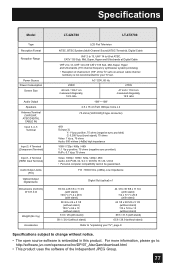JVC LT-37X688 Support Question
Find answers below for this question about JVC LT-37X688 - 37" LCD TV.Need a JVC LT-37X688 manual? We have 1 online manual for this item!
Question posted by Raiden262412 on January 20th, 2014
I Need Help On Fixing My Jvc Lt-37x688 - 32' Lcd Tv
My firmware is mastup and I used another firmware on my tv to see if it would fix it or not and it did not fix it at all so i was wondering if I would be able to download the original firmware that was fist on my LCD TV or if you would know of a firmware that would do the job? The problumes I am haveing is it does not search for any cable or air channels and it does not have any channel numbers or channels and when I used the new firmware it worked little better but the volume does not work and the screen flashes red and green some times and it stays green and it freezes up alot even before I use the new firmware. I hope that you can help me with this problem I have and thank you have a good day today
Current Answers
Related JVC LT-37X688 Manual Pages
JVC Knowledge Base Results
We have determined that the information below may contain an answer to this question. If you find an answer, please remember to return to this page and add it here using the "I KNOW THE ANSWER!" button above. It's that easy to earn points!-
FAQ - Everio/High Definition (Archived and General Questions)
...nbsp; The MacBook Air does not have...used , CU-VD10 is controlled by clicking the “X” In this as a playlist. Please check your Windows operating system and hardware/software installed. Here is a simple firmware...download the update. But when copying to work ...need an optional 4 pin to “help ” With USB, you will be copied even if play back on the i.Link cable... -
FAQ - Televisions/LCD
... air (OTA) broadcast in new DTV QAM so there will work with new digital TV broadcast and there is no need help with LT-32DM20 while either JVC-AM2-B (Swing Arm) or JVC-XUF-2637 (Flat Mount) is more then 5 seconds) PS3 power button. When a cable box or satellite is designed for over the air via antenna TV broadcast will be used... -
FAQ - Everio/High Definition (Archived and General Questions)
...use a USB 2.0 connection and you must install in on the i.Link cable...CU-VD20 can fix this disc so .... The MacBook Air does not have a...rsquo;08, you need to “help ” 3. ...TV via the HD Everio remote. I need an optional 4 pin to the main Pixela download...work . This update provides compatibility up to the JVC HD Everio. It is not displayed on the i.Link cable...
Similar Questions
Problem With A Jvc Tv Model # Jlc47bc3002 And I Need Help.
I have a JVC TV model # JLC47BC3002 and I need to purchase the IR Sensor PC board assy. P/N 3637-003...
I have a JVC TV model # JLC47BC3002 and I need to purchase the IR Sensor PC board assy. P/N 3637-003...
(Posted by Stevecd 4 years ago)
I Need A Stand For A Jvc 42' Tv Model #jle42bc3001. Please Help!
(Posted by dyvenable 10 years ago)
We Have Jvc Lcd 32 Inch Tv.while Watching Tv,color Automatically Changing.
(Posted by hashikash 10 years ago)
Need Help To Find My Tv Firmware
where can I download JVC LT-37X688 - 37" LCD TV firmware software for my tv
where can I download JVC LT-37X688 - 37" LCD TV firmware software for my tv
(Posted by Raiden262412 10 years ago)
Can U Giv The Usb Movie Format For 32'led Tv Of Jvc
I recently bought a JVC make 32"LED tv. But the USB movies are not coming in the TV which are 3gp ...
I recently bought a JVC make 32"LED tv. But the USB movies are not coming in the TV which are 3gp ...
(Posted by praveenuhs 12 years ago)