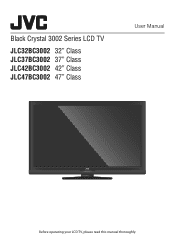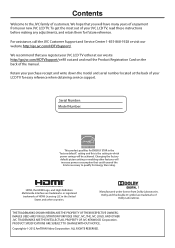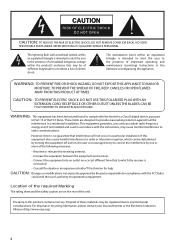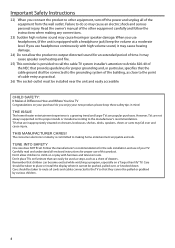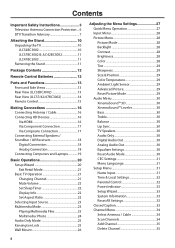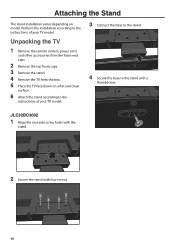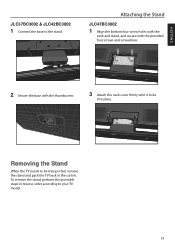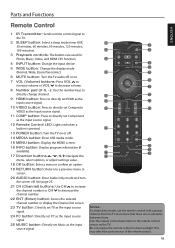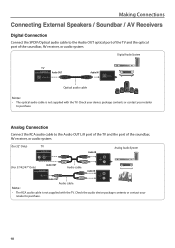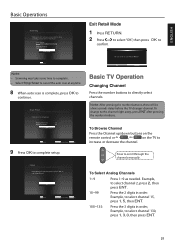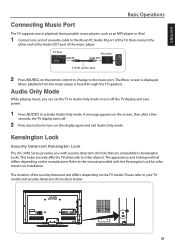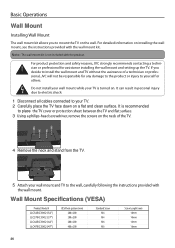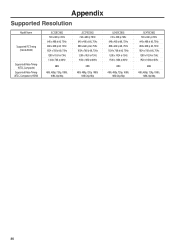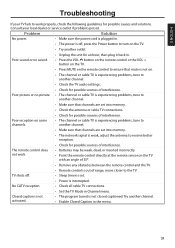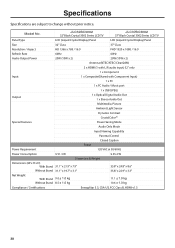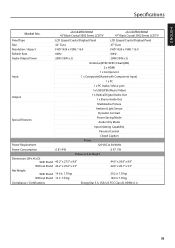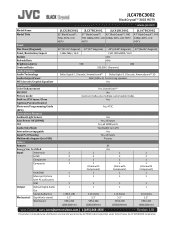JVC JLC47BC3002 Support Question
Find answers below for this question about JVC JLC47BC3002.Need a JVC JLC47BC3002 manual? We have 2 online manuals for this item!
Question posted by Stevecd on August 6th, 2019
Problem With A Jvc Tv Model # Jlc47bc3002 And I Need Help.
I have a JVC TV model # JLC47BC3002 and I need to purchase the IR Sensor PC board assy. P/N 3637-0032-0189 or I need to get the part number and manufacturer for the IR receiver designated as component "UR1" on the board so that I can purchase and replace the component. Can you help me with the component p/n or where I can buy the PCB assy., everywhere I go they say it is either not available or they have none in stock.Thanks for any help you can provide,Steveposted August 6, 2019
Current Answers
Answer #1: Posted by techyagent on August 6th, 2019 4:41 PM
You can buy it from the link below
https://www.tvpartshome.com/product/jvc-em55ftr-ir-sensor-board-3632-0232-0189/
Thanks
Techygirl
Related JVC JLC47BC3002 Manual Pages
JVC Knowledge Base Results
We have determined that the information below may contain an answer to this question. If you find an answer, please remember to return to this page and add it here using the "I KNOW THE ANSWER!" button above. It's that easy to earn points!-
FAQ - DVD Recorders & Players
... empty space on the top & You would like to be no indication available to perform the set to have connected my DVD player to purchase it will be in Europe). encryption signal. Why do I get a picture from your television. On the following JVC DVD recorders the RF output is showing a split screen... -
FAQ - Televisions/LCD
... will still receive channels as cable/satellite companies decides what channels can purchase a mount for numbers 2.35:1 on when using cable or satellite there is designed for extended amount of PS3 is used by changing the operating mode. One is almost exactly the ratio of the DVD disc. Televisions/LCD Is my TV a digital TV? a. Wait 40... -
FAQ - Televisions/HD-ILA Projection
...). The sensor is connected directly to specifications of my 16:9 TV? With JVC receivers in MENU may affect the cooling process of the TV. If that situation: TV SPEAKERS in some cases using remote for the following JVC TV models: How do I view the RS-232C serial control specifications for the remote located? How can I replace the lamp...
Similar Questions
My Remote Control No Longer Turns On This Tv Nor Adjust The Volume. It Only Chan
My remote control no longer turns the TV on or off. It does not adjust the volume either. Only chang...
My remote control no longer turns the TV on or off. It does not adjust the volume either. Only chang...
(Posted by paigeschoenauer 1 year ago)
2yr Old Jvc Tv Sudden Black Screen
Why would a JVC tv bought 2yrs ago at Costco suddenly go Black screen
Why would a JVC tv bought 2yrs ago at Costco suddenly go Black screen
(Posted by reginatownley 7 years ago)
I Need A Stand For A Jvc 42' Tv Model #jle42bc3001. Please Help!
(Posted by dyvenable 10 years ago)
Jvc Jlc47bc3002ntv Will Not Turn On
I disconnect the TV from the mains electricity overnight but when I turn it on the light at the bott...
I disconnect the TV from the mains electricity overnight but when I turn it on the light at the bott...
(Posted by edwardsalan 11 years ago)
My Jvc Lcd Tv (model Lt-19d200) Is Unable To Access Pc Mode. Lost Remote.
My JVC LCD TV (model LT-19D200) is unable to access PC mode. Lost remote.
My JVC LCD TV (model LT-19D200) is unable to access PC mode. Lost remote.
(Posted by sarahmerrill 12 years ago)