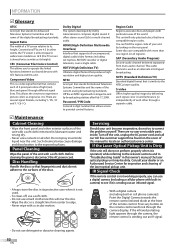JVC LT19D200 - 19" LCD TV Support and Manuals
Get Help and Manuals for this JVC item

View All Support Options Below
Free JVC LT19D200 manuals!
Problems with JVC LT19D200?
Ask a Question
Free JVC LT19D200 manuals!
Problems with JVC LT19D200?
Ask a Question
Most Recent JVC LT19D200 Questions
My Jvc Lcd Tv (model Lt-19d200) Is Unable To Access Pc Mode. Lost Remote.
My JVC LCD TV (model LT-19D200) is unable to access PC mode. Lost remote.
My JVC LCD TV (model LT-19D200) is unable to access PC mode. Lost remote.
(Posted by sarahmerrill 12 years ago)
What To Do When The Screen Keeps Going Fromgreen To Blue To White To Red.
(Posted by skotrodcars 13 years ago)
Popular JVC LT19D200 Manual Pages
JVC LT19D200 Reviews
We have not received any reviews for JVC yet.