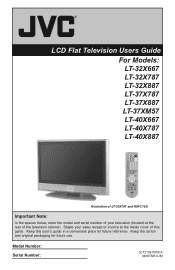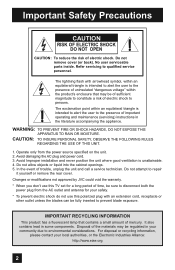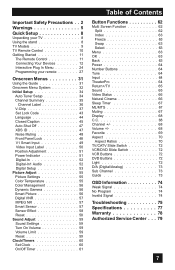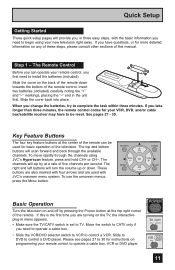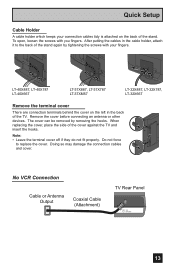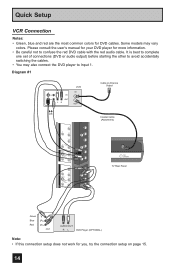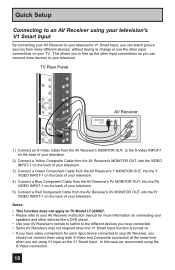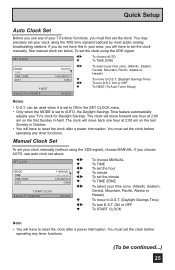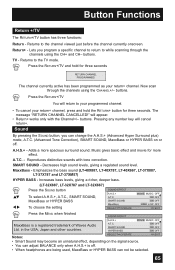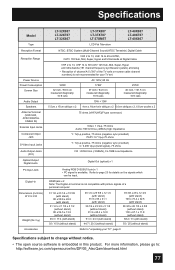JVC LT40X887 - 40" LCD TV Support and Manuals
Get Help and Manuals for this JVC item

View All Support Options Below
Free JVC LT40X887 manuals!
Problems with JVC LT40X887?
Ask a Question
Free JVC LT40X887 manuals!
Problems with JVC LT40X887?
Ask a Question
Most Recent JVC LT40X887 Questions
Does It Have An Hdmi Port ? If So, Where Is It?
does the JVC LT40X887 have an HDMI Port? If so where is it. It looks like it may have one on the bac...
does the JVC LT40X887 have an HDMI Port? If so where is it. It looks like it may have one on the bac...
(Posted by beverlydieker 10 years ago)
Popular JVC LT40X887 Manual Pages
JVC LT40X887 Reviews
We have not received any reviews for JVC yet.