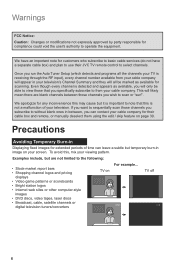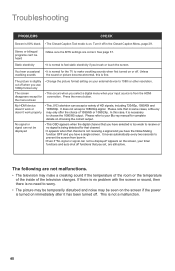JVC LT-52X579 - 52" LCD TV Support and Manuals
Get Help and Manuals for this JVC item

View All Support Options Below
Free JVC LT-52X579 manuals!
Problems with JVC LT-52X579?
Ask a Question
Free JVC LT-52X579 manuals!
Problems with JVC LT-52X579?
Ask a Question
Most Recent JVC LT-52X579 Questions
What Size Are The Screws That Go In The Base Of The Tv To Keep It Attached To Th
i have lost the screws during my moving and need to reattach the base to my tv. I cannot find the co...
i have lost the screws during my moving and need to reattach the base to my tv. I cannot find the co...
(Posted by Ellenphena 7 years ago)
The Jvc (tv) Lt-52x579 No Picture.
The TV was working fine this morning and then no picture.
The TV was working fine this morning and then no picture.
(Posted by reese2moe 10 years ago)
How To Unlock Jvc Lt52x579 Front Panel
(Posted by Anonymous-85441 11 years ago)
My60' Jvc T No Sound Or Videov Powers Up The Blue Light Blinks But N0 Video
(Posted by preacherman1999 11 years ago)
Popular JVC LT-52X579 Manual Pages
JVC LT-52X579 Reviews
We have not received any reviews for JVC yet.