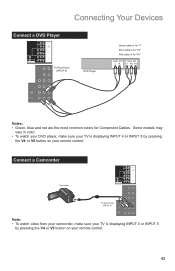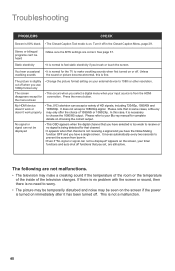JVC LT-52X579 Support Question
Find answers below for this question about JVC LT-52X579 - 52" LCD TV.Need a JVC LT-52X579 manual? We have 1 online manual for this item!
Question posted by preacherman1999 on October 29th, 2012
My60' Jvc T No Sound Or Videov Powers Up The Blue Light Blinks But N0 Video
The person who posted this question about this JVC product did not include a detailed explanation. Please use the "Request More Information" button to the right if more details would help you to answer this question.
Current Answers
Related JVC LT-52X579 Manual Pages
JVC Knowledge Base Results
We have determined that the information below may contain an answer to this question. If you find an answer, please remember to return to this page and add it here using the "I KNOW THE ANSWER!" button above. It's that easy to earn points!-
FAQ - Mobile Navigation/KV-PX9 eAVINU
... light ...lt;< Instead unit has 2 sound settings: CC converter and 3D Stereo Enhancement. Also if unit cannot lock onto GPS signal video...Blue is lit, RED is blinking: Internal battery switch is exactly 4.88 GB). Demo will occur faster if vehicle is not moving immediately after GPS reception is set the duration each other then audio, video or still images? To deactivate Auto Power... -
FAQ - Mobile Navigation/KV-PX9 eAVINU
...is not supported. When search << To check free HDD space...video files were transferred, above another during a slideshow? NAVIGATION turn on bottom right. Power button blinks in equalizer? Power turns off after selecting them , why? Charging light... function. Instead unit has 2 sound settings: CC converter and 3D ...as of the hard drive. Blue: Power is in battery? The ...TV tuner? -
FAQ - Mobile Navigation/KV-PX9 eAVINU
...for A/V files, why? Charging light is set to OFF. Box ... for a while. When search << button is no fast-forward or... VCR or TV tuner? I use this is no input connector. Power button blinks in MEMORY AREA...in OFF position. Blue is lit, RED is blinking: Internal battery switch...sound settings: CC converter and 3D Stereo Enhancement. Also if unit cannot lock onto GPS signal video...
Similar Questions
My Lcd Tv Model# Lt-42em59 Will Not Turn On Just Clicks
my tv will not turn onjust clicks and blue light blinks
my tv will not turn onjust clicks and blue light blinks
(Posted by bingbongdingdong1 10 years ago)
Hd52g456 Will Not Turn On Red And Blue Lights Blink,new Cl110u Didn't Fix It.
(Posted by tjfreda62 10 years ago)
Blinking Blue Light Will Not Power Up.
(Posted by Anonymous-55945 12 years ago)
Jvc Lt 47-579 Will Not Come On The Power Button Light Blinks
(Posted by worldrevel 12 years ago)
I Have A Blue Light Flashing On The Bottom Left Side Ov My Tv And It Wont Turn O
(Posted by LYTEFAM2001 12 years ago)