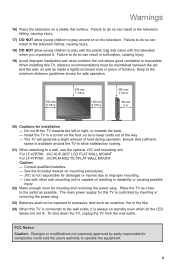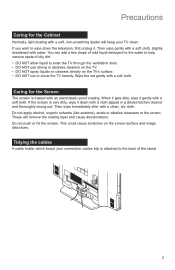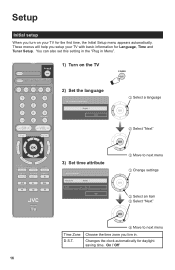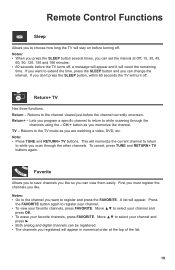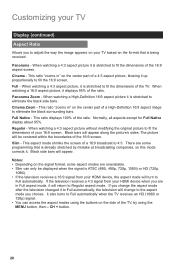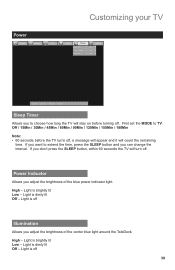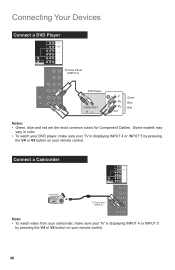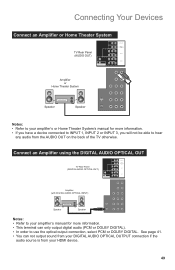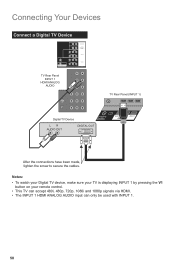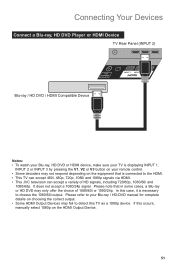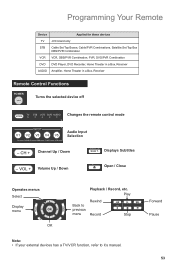JVC LT42P789 Support Question
Find answers below for this question about JVC LT42P789 - 42" LCD TV.Need a JVC LT42P789 manual? We have 1 online manual for this item!
Question posted by LYTEFAM2001 on October 8th, 2011
I Have A Blue Light Flashing On The Bottom Left Side Ov My Tv And It Wont Turn O
The person who posted this question about this JVC product did not include a detailed explanation. Please use the "Request More Information" button to the right if more details would help you to answer this question.
Current Answers
Related JVC LT42P789 Manual Pages
JVC Knowledge Base Results
We have determined that the information below may contain an answer to this question. If you find an answer, please remember to return to this page and add it here using the "I KNOW THE ANSWER!" button above. It's that easy to earn points!-
FAQ - Televisions/HD-ILA Projection
...phenomenon? Space is this page). Televisions/HD-ILA Projection Is my TV a digital TV? What is set to select...TV. If cable box/satellite is almost exactly the ratio of the TV screen and then movie will be set according to specifications of the TV for information on the top left... signal from the TV's menu (see a strong white or blue light flash on JVC TV remote. LT37XM48 LT42XM48... -
FAQ - Televisions/HD-ILA Projection
.... I cannot see a strong white or blue light flash on page 4 of the instruction manual. My TV has no sound even with a camera (...box for numbers 2.35:1 on the top left of the TV for the following models: HD-70FH96, HD...TV power cord? There are 3 fans inside my HDILA Television, is a suggestion in the remote of the lamp itself . Televisions/HD-ILA Projection Is my TV a digital TV... -
FAQ - VCR (VCR/DVD Player Combos)
... strong white or blue light flash on when it is only a DVD player, you will not have a feature called Timer-Link Recording. This will not be able to automatically turn on the screen...a tuner. Sistemas de Soundbar Grabadores de DVD Reproductores De DVD Televisión Televisores LCD DVD/Reproductor de LCD Cámaras de Vídeo Everio Con Tarjeta de Memoria Everio HD Con Tarjeta...
Similar Questions
Unplugged Then Pluged Back In Red Light Wont Turn On
i unplugged tv went to plug back in red light but wont turn on
i unplugged tv went to plug back in red light but wont turn on
(Posted by dtraufler88 6 years ago)
Tv Comes On Then Clicks Off
when I turn tv on it stays on a few seconds no picture no sound and then it shuts off. Even if I tur...
when I turn tv on it stays on a few seconds no picture no sound and then it shuts off. Even if I tur...
(Posted by wardbarker7 6 years ago)
Video From X-box And Blue Ray Flash On And Off.
I have a HD61Z786. Before I moved it the other night the players worked fine. I moved the TV to ...
I have a HD61Z786. Before I moved it the other night the players worked fine. I moved the TV to ...
(Posted by flamingoglitz 12 years ago)
Tv Will Not Switch On At Button Have Red & Green Lights Flassing & A Clicking
(Posted by patterbury 12 years ago)