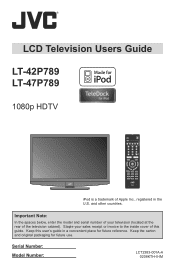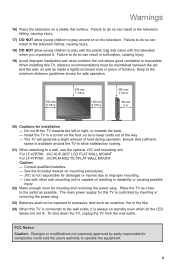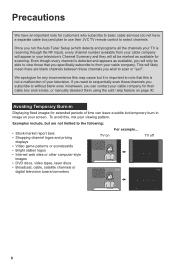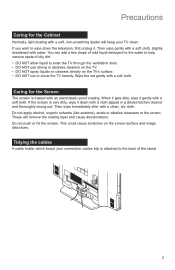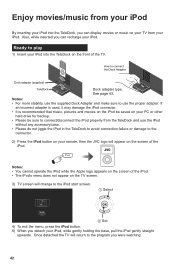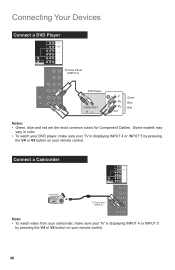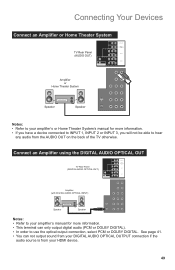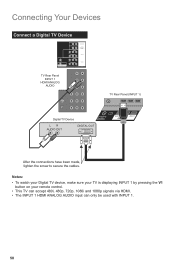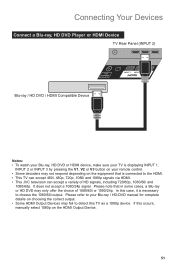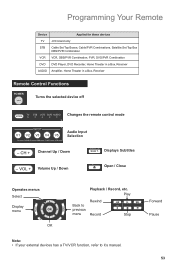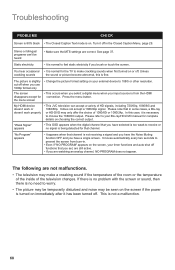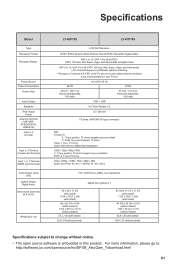JVC LT42P789 Support Question
Find answers below for this question about JVC LT42P789 - 42" LCD TV.Need a JVC LT42P789 manual? We have 1 online manual for this item!
Question posted by wardbarker7 on September 28th, 2017
Tv Comes On Then Clicks Off
when I turn tv on it stays on a few seconds no picture no sound and then it shuts off. Even if I turn the DVD player on it does the same thin on then back off
Current Answers
Answer #1: Posted by Odin on September 28th, 2017 8:25 PM
Check for loose or damaged connections on the back of your TV. Make sure the component you are trying to watch is turned ON. You can also unplug the TV for 10 minutes and see if that solves. As a last resort, go into the menu of your TV and do a factory reset.
Hope this is useful. Please don't forget to click the Accept This Answer button if you do accept it. My aim is to provide reliable helpful answers, not just a lot of them. See https://www.helpowl.com/profile/Odin.
Related JVC LT42P789 Manual Pages
JVC Knowledge Base Results
We have determined that the information below may contain an answer to this question. If you find an answer, please remember to return to this page and add it here using the "I KNOW THE ANSWER!" button above. It's that easy to earn points!-
FAQ - Audio (Soundbar TH-BA1)
... the wireless pairing instructions by clicking here . or change “PCM” Each brand of Blu-ray/DVD player/Game console/Set Top Box has its own settings. Please check the manual of your TV) Yes, you can connect your cable box/satellite audio output or your TV output. (if available on my... -
FAQ - DVD Recorders & Players
... on a Region 1 DVD player. it was recorded on the front panel repeatedly until the picture clears up the Macro-vision signal and produce an unstable, black and white or faded picture. You will detect a...is a CPRM compatible DVD-RW: check link “ ” Other countries use different region codes that can be used . My Television does not have a progressive scan TV. For DR-MV100B DR... -
FAQ - DVD Recorders & Players
... commercials or the program itself. Click here to contact JVC Product Support On the following JVC DVD recorders the RF output is grayed-out in the MENU? bottom of the picture to control the home release of certain TV shows or movies. You are getting a stable clear picture? You may come out on the top &...
Similar Questions
My Lcd Tv Model# Lt-42em59 Will Not Turn On Just Clicks
my tv will not turn onjust clicks and blue light blinks
my tv will not turn onjust clicks and blue light blinks
(Posted by bingbongdingdong1 10 years ago)
I Dont Know How To Connec . My Dvd Player. Where Do The Plugs Go
My tv is a jvc jle42bc3001
My tv is a jvc jle42bc3001
(Posted by sylviapluseight 10 years ago)
Tv Will Not Switch On At Button Have Red & Green Lights Flassing & A Clicking
(Posted by patterbury 12 years ago)
I Have Had The Tv For About A Year And The Sound Suddenly Went Off?
(Posted by jbalthazor001 14 years ago)