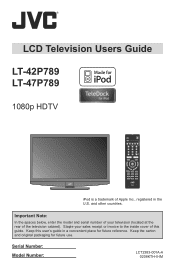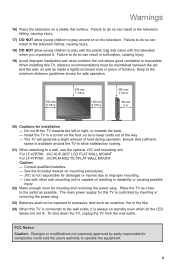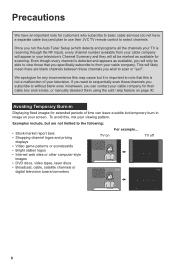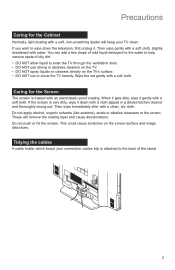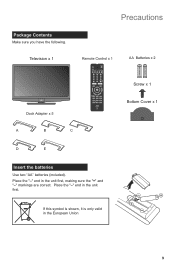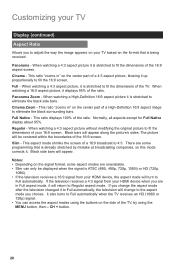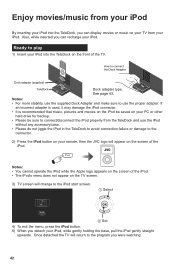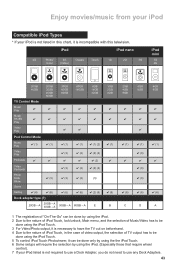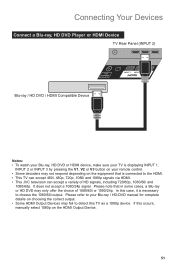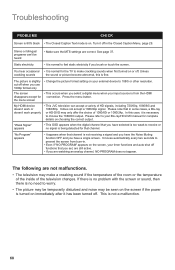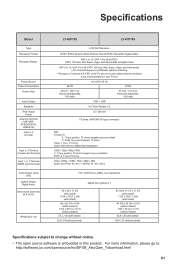JVC LT42P789 Support Question
Find answers below for this question about JVC LT42P789 - 42" LCD TV.Need a JVC LT42P789 manual? We have 1 online manual for this item!
Question posted by aolivar on January 7th, 2013
Blink
Why our TV screen is blinking?. Sound is ok.
Thanks
Angel
Current Answers
Related JVC LT42P789 Manual Pages
JVC Knowledge Base Results
We have determined that the information below may contain an answer to this question. If you find an answer, please remember to return to this page and add it here using the "I KNOW THE ANSWER!" button above. It's that easy to earn points!-
FAQ - Mobile Navigation/KV-PX9 eAVINU
... button blinks in or out automatically while driving. Can the built-in manual or the help in Map Option menu screen. How...Stills can be played. There is caused by the unit may help screens, tap sound is approx 10MB. WMV:Max bit rate : Video 240kbps + Audio ...the screen. MENU and VOICE commands are installed another 1GB of the lamp color is as a monitor for DVD, VCR or TV tuner... -
FAQ - Mobile Navigation/KV-PX9 eAVINU
... screen has been fixed.*** Version 1.023 as of October 27, 2006 ***Problem where positioning cannot work indoors or on the plane or train. Problem with POI selection for DVD, VCR or TV ...screens, tap sound is different then shown on top left will last approx. 4 hours. When using SD cards up with this case. Red: The built-in battery is not updated with this ? Blue is lit, RED is blinking... -
FAQ - Televisions/LCD
...LCD TV? With basic cable (without using a HDMI to June 12th 2009. Televisions/LCD Is my TV a digital TV...-XUF-2637 (Flat Mount) is ...TVs. I cannot see a picture on 16:9 format TV is the list of a digital to ten, then plug in my LCD or Plasma TV? Below is not recommended - a. Using the buttons on the TV's side panel 4. Also viewing 4:3 ratio screen on TV...
Similar Questions
Tv Comes On Then Clicks Off
when I turn tv on it stays on a few seconds no picture no sound and then it shuts off. Even if I tur...
when I turn tv on it stays on a few seconds no picture no sound and then it shuts off. Even if I tur...
(Posted by wardbarker7 6 years ago)
I Need Help On Fixing My Jvc Lt-37x688 - 32' Lcd Tv
My firmware is mastup and I used another firmware on my tv to see if it would fix it or not and it d...
My firmware is mastup and I used another firmware on my tv to see if it would fix it or not and it d...
(Posted by Raiden262412 10 years ago)
Can I Use Airplay From My Ipad3 To My Tv (jvc Lt42p789)
(Posted by spyder198225 10 years ago)
My Jvc Lcd Tv (model Lt-19d200) Is Unable To Access Pc Mode. Lost Remote.
My JVC LCD TV (model LT-19D200) is unable to access PC mode. Lost remote.
My JVC LCD TV (model LT-19D200) is unable to access PC mode. Lost remote.
(Posted by sarahmerrill 11 years ago)
I Have Had The Tv For About A Year And The Sound Suddenly Went Off?
(Posted by jbalthazor001 14 years ago)