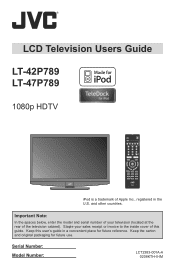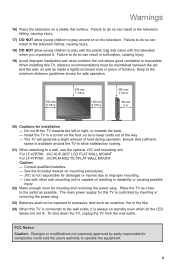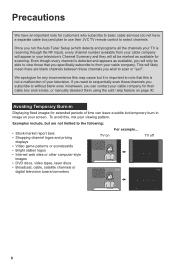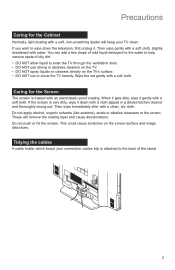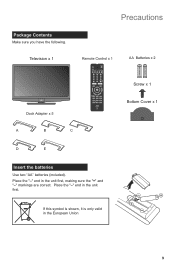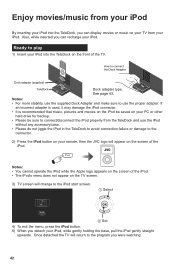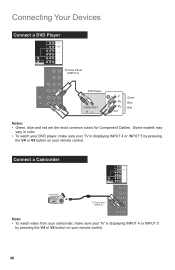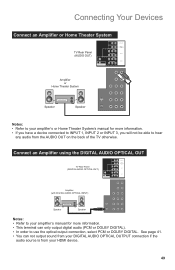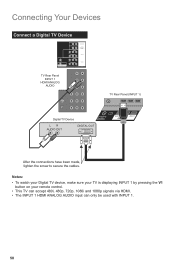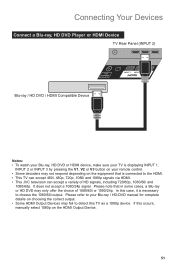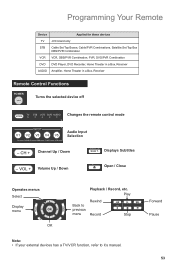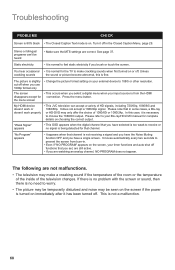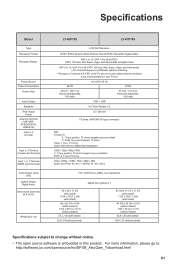JVC LT42P789 Support Question
Find answers below for this question about JVC LT42P789 - 42" LCD TV.Need a JVC LT42P789 manual? We have 1 online manual for this item!
Question posted by spyder198225 on September 28th, 2013
Can I Use Airplay From My Ipad3 To My Tv (jvc Lt42p789)
The person who posted this question about this JVC product did not include a detailed explanation. Please use the "Request More Information" button to the right if more details would help you to answer this question.
Current Answers
Related JVC LT42P789 Manual Pages
JVC Knowledge Base Results
We have determined that the information below may contain an answer to this question. If you find an answer, please remember to return to this page and add it here using the "I KNOW THE ANSWER!" button above. It's that easy to earn points!-
FAQ
.../KV-PX9 eAVINU Everio/High Definition (GZ-HM200,GZ-HM400,GZ-HD300,GZ-HD320) Picsio GC-FM1 Everio/High Definition (Archived and General Questions) Televisions/LCD Everio/Standard Definition Televisions/HD-ILA Projection Camcorders/ Mini DV VCR (VCR/DVD Player Combos) Camcorders/Windows 7™ Compatibility Service Policies DVD Recorders & Players Parts and Accessories... -
FAQ
... Navigation/KV-PX9 eAVINU Everio/High Definition (GZ-HM200,GZ-HM400,GZ-HD300,GZ-HD320) Picsio GC-FM1 Everio/High Definition (Archived and General Questions) Televisions/LCD Everio/Standard Definition Televisions/HD-ILA Projection Camcorders/ Mini DV VCR (VCR/DVD Player Combos) Camcorders/Windows 7™ -
FAQ - Televisions/LCD
... is for your model is on 16:9 format TV is clear QAM? Televisions/LCD Is my TV a digital TV? Unplug the TV or remove AC power from step 3 9. You can be viewed on DVD movies. After confirming that can purchase a mount for DTV used your old analog NTSC TV and install a digital to analog converter. ...
Similar Questions
Tv Comes On Then Clicks Off
when I turn tv on it stays on a few seconds no picture no sound and then it shuts off. Even if I tur...
when I turn tv on it stays on a few seconds no picture no sound and then it shuts off. Even if I tur...
(Posted by wardbarker7 6 years ago)
2yr Old Jvc Tv Sudden Black Screen
Why would a JVC tv bought 2yrs ago at Costco suddenly go Black screen
Why would a JVC tv bought 2yrs ago at Costco suddenly go Black screen
(Posted by reginatownley 7 years ago)
Sensor Not Working On Tv. Remote No Longer Usable.
sensor is not working on tv with remote. not remote issue. changed battery. not cable remote. change...
sensor is not working on tv with remote. not remote issue. changed battery. not cable remote. change...
(Posted by maryalicemcp 9 years ago)
I Have A Blue Light Flashing On The Bottom Left Side Ov My Tv And It Wont Turn O
(Posted by LYTEFAM2001 12 years ago)
I Have Had The Tv For About A Year And The Sound Suddenly Went Off?
(Posted by jbalthazor001 14 years ago)