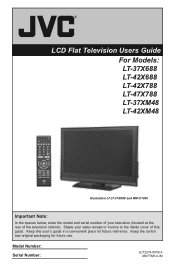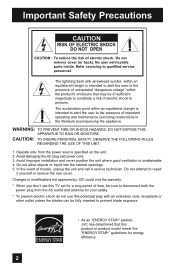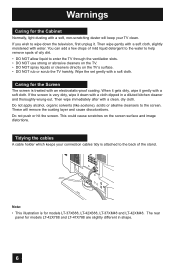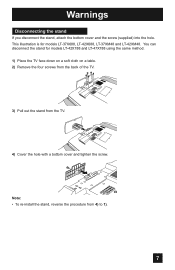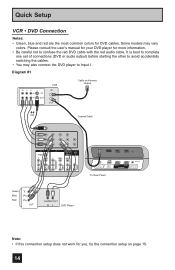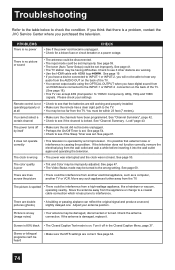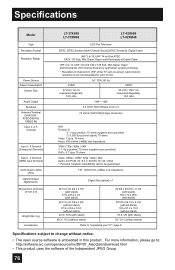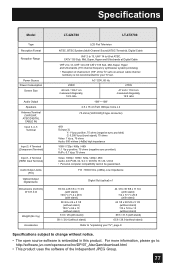JVC LT-37X688 - 37" LCD TV Support and Manuals
Get Help and Manuals for this JVC item

View All Support Options Below
Free JVC LT-37X688 manuals!
Problems with JVC LT-37X688?
Ask a Question
Free JVC LT-37X688 manuals!
Problems with JVC LT-37X688?
Ask a Question
Most Recent JVC LT-37X688 Questions
Hdmi
the back cover was removed the hdmi does not operate. how to make it work
the back cover was removed the hdmi does not operate. how to make it work
(Posted by richardquinto 8 years ago)
I Need Help On Fixing My Jvc Lt-37x688 - 32' Lcd Tv
My firmware is mastup and I used another firmware on my tv to see if it would fix it or not and it d...
My firmware is mastup and I used another firmware on my tv to see if it would fix it or not and it d...
(Posted by Raiden262412 10 years ago)
Need Help To Find My Tv Firmware
where can I download JVC LT-37X688 - 37" LCD TV firmware software for my tv
where can I download JVC LT-37X688 - 37" LCD TV firmware software for my tv
(Posted by Raiden262412 10 years ago)
Where Can I Find A Base Stand For Jvc 37' Model Lt37x688
(Posted by rtrest 10 years ago)
JVC LT-37X688 Videos
Popular JVC LT-37X688 Manual Pages
JVC LT-37X688 Reviews
We have not received any reviews for JVC yet.