JVC LT37E478 - 37" LCD TV Support and Manuals
Get Help and Manuals for this JVC item
This item is in your list!

View All Support Options Below
Free JVC LT37E478 manuals!
Problems with JVC LT37E478?
Ask a Question
Free JVC LT37E478 manuals!
Problems with JVC LT37E478?
Ask a Question
Popular JVC LT37E478 Manual Pages
Instructions - Page 1
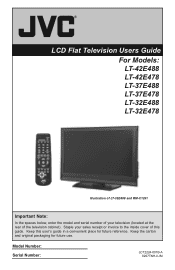
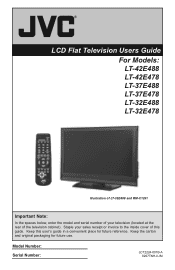
... (located at the rear of this user's guide in a convenient place for future use.
Model Number: Serial Number:
LCT2224-001B-A 0207TNH-II-IM Keep this guide. Keep the carton and original packaging for future reference. LCD Flat Television Users Guide
For Models: LT-42E488 LT-42E478 LT-37E488 LT-37E478 LT-32E488 LT-32E478
Illustration of LT-32E488 and RM-C1291
Important Note:
In...
Instructions - Page 2


... to qualified service personnel. Changes or modifications not approved by JVC could void the warranty. * When you don't use this product or product model meets the "ENERGY STAR®" guidelines for your safety. * To prevent electric shock do not use this polarized plug with arrowhead symbol, within the product's enclosure that this TV set for...
Instructions - Page 5


... time can contact your cable company for their JVC TV remote control to select channels. Examples include, ...run the Auto Tuner Setup (which detects and programs all the channels your TV is important to ...services (do not have an important note for any inconvenience this may cause but it is receiving through the RF input), every channel number available from your viewing pattern.
TV...
Instructions - Page 9


... new television's many great features. Before you begin setting up your new television, please check to make sure you have all of the following items. In addition to start using your purchase of a JVC LCD Flat Television.
ASPECT
MENU
BACK GUIDE
OK
RM-C1291
TV
+ AA Alkaline - + AA Alkaline - If you're anxious to this...
Instructions - Page 10


... Ω (VHF/UHF)
DIGITAL AUDIO INPUT 1 OPTICAL OUT
INPUT 2 PHOTO VIEWER / SERVICE
INPUT
MENU
+
CHANNEL
-
BACK
POWER
10
Quick Setup
TV Models
Before you in understanding how to connect your television to another device, please refer to set up your specific TV and remote. OK
+
VOLUME
- These will help assist you connect your television to another device...
Instructions - Page 12


... used only for more detailed information on the TV, the interactive plug-in menu appears. The ..., and place the "-" end in the remote first. Quick Setup
Getting Started
These quick setup pages will provide you, in three easy steps, with the...corner of this manual.
Snap the cover back into place. Basic Operation
Turn the television on the remote's back cover to install the batteries (...
Instructions - Page 13
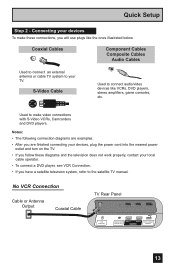
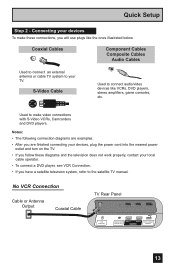
...TV manual. Coaxial Cables
Component Cables Composite Cables
Audio Cables
Used to connect an external antenna or cable TV system to connect audio/video devices like the ones illustrated below. Quick Setup...
Step 2 -
No VCR Connection
Cable or Antenna Output
Coaxial Cable
TV Rear Panel
...
Instructions - Page 14
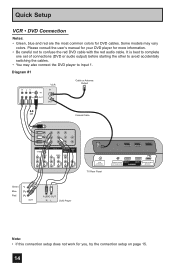
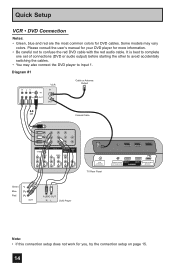
...connection setup on page 15.
14 It is best to complete
one set ...TV Rear Panel
DIGITAL AUDIO INPUT 1 OPTICAL OUT
INPUT 2 PHOTO VIEWER / SERVICE
Green Blue Red
Y PB PR
OUT
AUDIO OUT
R L
DVD Player
Note: • If this connection setup does not work for DVD cables. Please consult the user's manual for your DVD player for more information. • Be careful not to Input 1.
Some models...
Instructions - Page 19


... any HDMI compatible device. Quick Setup
Connecting to an HDMI Compatible Device
By connecting an HDMI compatible device, high definition pictures can be some distortion for a short time until the signal becomes stable. • This TV can include DVD players, D-VHS or any audio/video source, such as a set "Video-1 Audio" in their...
Instructions - Page 20


...
75 Ω (VHF/UHF)
DIGITAL AUDIO INPUT 1 OPTICAL OUT
INPUT 2 PHOTO VIEWER / SERVICE
TV Rear Panel
1) Connect the optical cable from the optical output. Quick Setup
Connecting to an amplifier using your HDMI device.
20 See page 50. • Refer to use...: • This terminal can only output digital audio. • In order to your owners manual on Optical Out
in the Sound Adjust Menu.
Instructions - Page 21
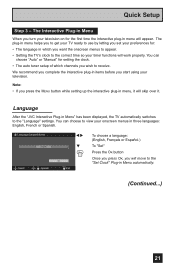
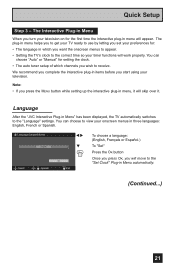
You can choose to the "Language" settings. Language
After the "JVC Interactive Plug-in Menu" has been displayed, the TV automatically switches to view your onscreen menus in three languages: English, French or Spanish. You can
choose "Auto" or "Manual" for setting the clock. • The auto tuner setup of which you will work properly. Note: •...
Instructions - Page 22


... the OK button Once you press OK, you choose "Auto", see auto clock set your
TV's clock for the first time, you will have to the "Auto Tuner Setup" Plug-in Menu automatically. Manual - -
10 : 30 AM Atlantic On Set
Select
BACK
Operate
Back
MENU
Exit
è
†
è
†
è
†...
Instructions - Page 54


... to the Customer Support website at www.jvc.com/support for information and notes regarding your device. Photo Viewer
Photo Viewer allows you to work with all USB Mass Storage Devices. JVC Everio Camera (Example) TV Rear Panel
75 Ω (VHF/UHF)
DIGITAL AUDIO INPUT 1 OPTICAL OUT
INPUT 2 PHOTO VIEWER / SERVICE
USB Cable
5) The TV screen will...
Instructions - Page 68
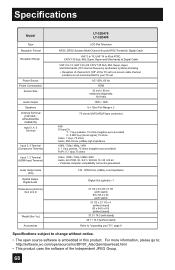
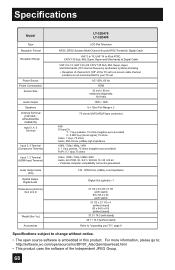
...jvc.com/opensource/lnx/DP/07_AtscQam/download.html
• This product uses the software of the TV set...TV", page 9
Specifications subject to change without notice.
• The open source software is not recommended for your TV set 's on-screen cable channel
numbers) is embedded in this product. Specifications
Model...(lbs / kg)
Accessories
LT-32E478 LT-32E488
LCD Flat Television
NTSC, BTSC ...
Instructions - Page 69
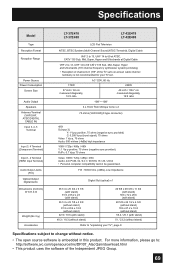
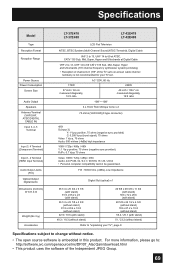
...without stand)
Refer to "unpacking your TV set.
172W
37 inch / 94 cm measured diagonally,...guaranteed. Specifications
Model
Type...
Accessories
LT-37E478 LT-37E488
LT-42E478 LT-42E488
LCD Flat ...jvc.com/opensource/lnx/DP/07_AtscQam/download.html
• This product uses the software of the TV set's on-screen cable channel numbers) is not recommended for your TV", page 9
Specifications...
JVC LT37E478 Reviews
Do you have an experience with the JVC LT37E478 that you would like to share?
Earn 750 points for your review!
We have not received any reviews for JVC yet.
Earn 750 points for your review!
