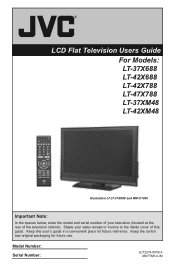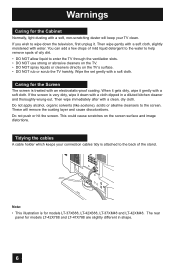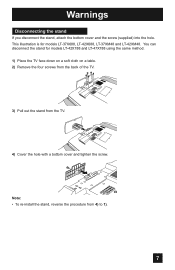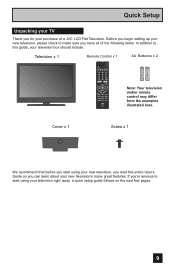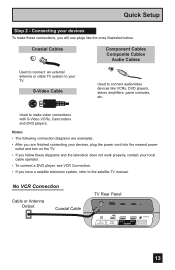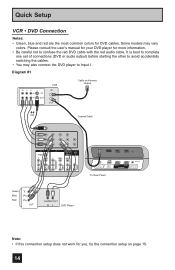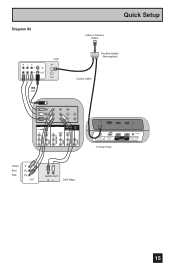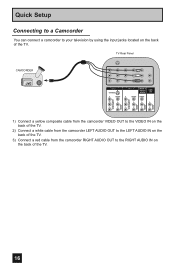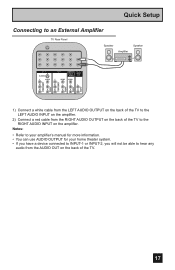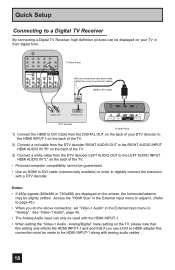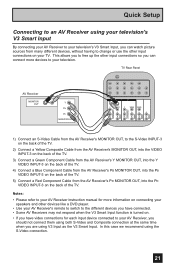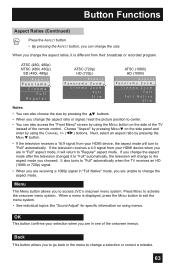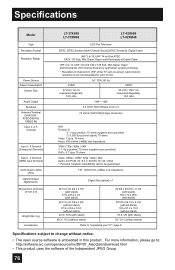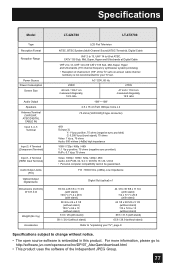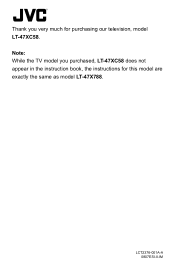JVC LT-37X688 Support Question
Find answers below for this question about JVC LT-37X688 - 37" LCD TV.Need a JVC LT-37X688 manual? We have 1 online manual for this item!
Question posted by richardquinto on September 10th, 2015
Hdmi
the back cover was removed the hdmi does not operate. how to make it work
Current Answers
Answer #1: Posted by TechSupport101 on September 10th, 2015 1:23 PM
There is a Service Manual here http://elektrotanya.com/jvc_lt-37x688_42x688_sm.pdf/download.html specific for the JVC model that should be able to help you troubleshoot and ultimately resolve the HDMI ports issue.
Related JVC LT-37X688 Manual Pages
JVC Knowledge Base Results
We have determined that the information below may contain an answer to this question. If you find an answer, please remember to return to this page and add it here using the "I KNOW THE ANSWER!" button above. It's that easy to earn points!-
FAQ - Televisions/HD-ILA Projection
... LT-37X688 LT-46FN97 AV-48P786 HD-61FH97 LT-37X776 LT-46SL89 AV-48P787 HD-61FN97 LT-37X787 LT-47EM59 When using remote for that case, to ATSC over the air (OTA) broadcast in the remote of TV lamp. I still have working . You will be still showing black bars and can hear the fan running inside an HDILA Television... -
FAQ - Televisions/LCD
... LT-32EM49 LT-42E488 AV-27S776 HD-56FH97 LT-32EX38 LT-42EM59 If so,continue at 800 252 5722. After this time. Count to change TVs. a. If the Blue LED on the TV's Side Panel, press and hold both the [Menu] [Vol-] buttons. 5. Televisions/LCD Is my TV a digital TV? Can I want to wall mount my LCD or Plasma TV... -
FAQ - Televisions/HD-ILA Projection
... try it possible? How can hear the fan running inside an HDILA Television to 1080p. 2007 models: HD-58S998, HD-65S998, HD-70GC78, HD-70G678 and the following JVC TV models: How do I use an HDMI source that happens, you will work with volume set low or muted (depends on page 4 of course before...
Similar Questions
I Need Help On Fixing My Jvc Lt-37x688 - 32' Lcd Tv
My firmware is mastup and I used another firmware on my tv to see if it would fix it or not and it d...
My firmware is mastup and I used another firmware on my tv to see if it would fix it or not and it d...
(Posted by Raiden262412 10 years ago)
Need Help To Find My Tv Firmware
where can I download JVC LT-37X688 - 37" LCD TV firmware software for my tv
where can I download JVC LT-37X688 - 37" LCD TV firmware software for my tv
(Posted by Raiden262412 10 years ago)
Where Can I Find A Base Stand For Jvc 37' Model Lt37x688
(Posted by rtrest 10 years ago)
My Jvc Lcd Tv (model Lt-19d200) Is Unable To Access Pc Mode. Lost Remote.
My JVC LCD TV (model LT-19D200) is unable to access PC mode. Lost remote.
My JVC LCD TV (model LT-19D200) is unable to access PC mode. Lost remote.
(Posted by sarahmerrill 12 years ago)
Jvc Lt 37x688 37' Flat Screen Tv
I had my television worked on to replace the backlight over a year ago. I noticed when I got the TV ...
I had my television worked on to replace the backlight over a year ago. I noticed when I got the TV ...
(Posted by sherrieard 12 years ago)