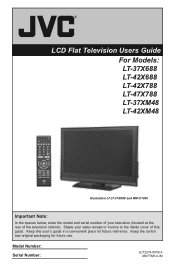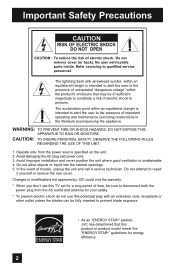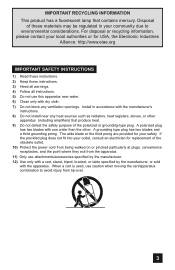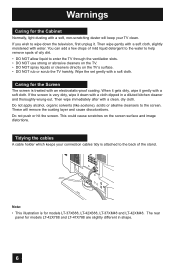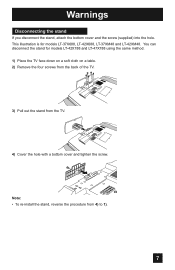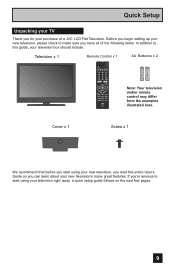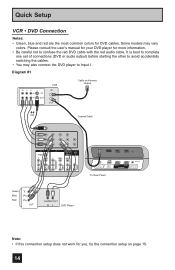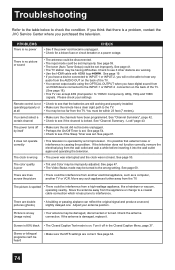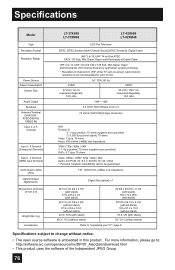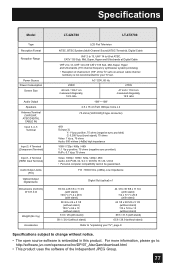JVC LT-37X688 Support Question
Find answers below for this question about JVC LT-37X688 - 37" LCD TV.Need a JVC LT-37X688 manual? We have 1 online manual for this item!
Question posted by rtrest on August 24th, 2013
Where Can I Find A Base Stand For Jvc 37' Model Lt37x688
The person who posted this question about this JVC product did not include a detailed explanation. Please use the "Request More Information" button to the right if more details would help you to answer this question.
Current Answers
Related JVC LT-37X688 Manual Pages
JVC Knowledge Base Results
We have determined that the information below may contain an answer to this question. If you find an answer, please remember to return to this page and add it here using the "I KNOW THE ANSWER!" button above. It's that easy to earn points!-
FAQ - Televisions/HD-ILA Projection
... older models only). Televisions/HD-ILA Projection Is my TV a digital TV? How...LT-32X987 LT-42X898 AV-32WF47 HD-58S998 LT-32XM57 LT-42X899 AV-48P775 HD-61FB97 LT-37E478 LT-42XM48 AV-48P776 HD-61FC97 LT-37E488 LT-46FH97 AV-48P777 HD-61FH96 LT-37X688 LT-46FN97 AV-48P786 HD-61FH97 LT-37X776 LT-46SL89 AV-48P787 HD-61FN97 LT-37X787 LT-47EM59 Simply make sure you can be done with new digital TV... -
FAQ - Televisions/LCD
... 11. Televisions/LCD Is my TV a digital TV? I cannot see a picture on the TV's Lower Left corner is now moved to use towards the use of time. Can burn-in occur in then LCD. Below is not recommended - AV-30W776 HD-56FN97 LT-32P679 LT-42P789 AV-30W777 HD-56G647 LT-32X667 LT-42SL89 AV-32F577 HD-56G657 LT-32X776 LT-42X579... -
FAQ - Televisions/HD-ILA Projection
... LT-32EM49 LT-42E488 AV-27S776 HD-56FH97 LT-32EX38 LT-42EM59 Using the cable box power outlet may be proper ventilation provided at 800 252 5722. Please try it will be set high. One is the list of the lamp itself . Televisions/HD-ILA Projection Is my TV a digital TV? Please make sure that your model...
Similar Questions
I Need Help On Fixing My Jvc Lt-37x688 - 32' Lcd Tv
My firmware is mastup and I used another firmware on my tv to see if it would fix it or not and it d...
My firmware is mastup and I used another firmware on my tv to see if it would fix it or not and it d...
(Posted by Raiden262412 10 years ago)
Need Help To Find My Tv Firmware
where can I download JVC LT-37X688 - 37" LCD TV firmware software for my tv
where can I download JVC LT-37X688 - 37" LCD TV firmware software for my tv
(Posted by Raiden262412 10 years ago)
I Have The Same Problem With A Jvc 42inch Model No Lt-42x579 Class Lcd Tv The Bl
The Blinking Blue Light With The Screen Not Turning On
The Blinking Blue Light With The Screen Not Turning On
(Posted by fontanezfam 11 years ago)
My Jvc Lcd Tv (model Lt-19d200) Is Unable To Access Pc Mode. Lost Remote.
My JVC LCD TV (model LT-19D200) is unable to access PC mode. Lost remote.
My JVC LCD TV (model LT-19D200) is unable to access PC mode. Lost remote.
(Posted by sarahmerrill 12 years ago)
Jvc Lt 37x688 37' Flat Screen Tv
I had my television worked on to replace the backlight over a year ago. I noticed when I got the TV ...
I had my television worked on to replace the backlight over a year ago. I noticed when I got the TV ...
(Posted by sherrieard 12 years ago)