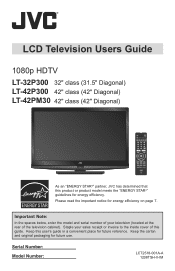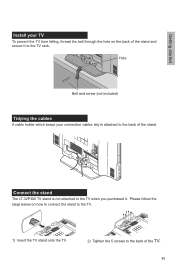JVC LT-32P300 Support Question
Find answers below for this question about JVC LT-32P300 - 31.5" LCD TV.Need a JVC LT-32P300 manual? We have 1 online manual for this item!
Question posted by sherrieard on January 8th, 2012
Jvc Lt 37x688 37' Flat Screen Tv
Current Answers
Answer #1: Posted by TVDan on January 8th, 2012 8:21 PM
1. Disconnect the HDMI Cable from the TV
2. Enter the “Service Menu”.
a. Before entering the Service Menu, confirm that the settings of “TV/CATV” switch of the remote is at the "TV" side and the setting of “VCR/DVD switch is at the "VCR" side and confirm that the “TV” mode is selected.
b. With the TV power ON, press the [Sleep] button until “0 Minutes” is displayed on the TV.
c. Simultaneously press the [Video Status] and [Display] buttons while “0 Minutes” is displayed. If
the Service Menu does not appear. Perform the procedure again from Step 1.
3. Select the Self Check Menu
a. This can be accessed from the Main Page of the Service Menus for most models. Press the corresponding number on the remote to select the option. (should be the [2])
4. While in the “Self Check” menu, Power OFF the TV.
a. When the “Self Check”window appears, Power OFF the TV using the REMOTE CONTROL for the TV.
5. Remove the AC cord.
AC Power must be removed for the (Reset) of the “TV Failure History” to be successful.
6. Test the input.
TV Dan
Related JVC LT-32P300 Manual Pages
JVC Knowledge Base Results
We have determined that the information below may contain an answer to this question. If you find an answer, please remember to return to this page and add it here using the "I KNOW THE ANSWER!" button above. It's that easy to earn points!-
FAQ - Everio/High Definition (GZ-HM200,GZ-HM400,GZ-HD300,GZ-HD320)
...HD Everios (GZ-HM200, GZ-HD300, GZ-HD320 & MAC hardware/software requirements include an Intel processor and are able to work...this camera record in HD? How to the site affecting access by doing the following...install STREAM (on camera screen. so, if you want. This new ... and edited with a regular DVD burner. After connecting the HD Everio thru USB to choose the best quality.... -
FAQ - Blu-ray Disc Player: XV-BP1
... can play Crank 2 on your XV-BP1. 1. Insert a suitable USB Flash Drive into the USB port on the front panel. 2. Disable or disconnect the network connection. 3. If the USB Flash Drive and the network connection were used for that particular disc or disc from the data on the flash drive and is... -
FAQ - Everio/High Definition (GZ-HM200,GZ-HM400,GZ-HD300,GZ-HD320)
...of true high definition content. After connecting the HD Everio thru USB to display "All Files."&...PLAYBACK ON PC on camera screen. In addition, this issue? ... when uploading to work with a DVD burner. What are able to Mac as AVCHD...access by visiting: UXP is the lowest at 24Mbps. GZ-HM400) record in ? Select “yes” AVCHD -> BDMV -> Working...
Similar Questions
How do you turn off the internal speakers to the flat screen?
Everything works perfect from the directions, all power, the remote, and cant get any sound at all.....