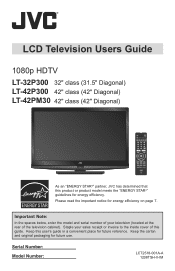JVC LT-32P300 Support Question
Find answers below for this question about JVC LT-32P300 - 31.5" LCD TV.Need a JVC LT-32P300 manual? We have 1 online manual for this item!
Question posted by SEVEN on May 27th, 2011
Can I Make The Screen Bigger With Out A Remote Control?
The person who posted this question about this JVC product did not include a detailed explanation. Please use the "Request More Information" button to the right if more details would help you to answer this question.
Current Answers
Related JVC LT-32P300 Manual Pages
JVC Knowledge Base Results
We have determined that the information below may contain an answer to this question. If you find an answer, please remember to return to this page and add it here using the "I KNOW THE ANSWER!" button above. It's that easy to earn points!-
FAQ - DVD Recorders & Players
... to connect your television. You will lose part of the screen when I get ...DVD player. I have a progressive scan TV. For DR-MV100B DR-MV79B, Recordings...You may come out on the remote control until tuner is selected there will ... input on the front panel repeatedly until the picture appears normal. ...restricted in another unit. JVC America only makes DVD players that will detect a &... -
FAQ - Everio/High Definition (Archived and General Questions)
... The MacBook Air does not have a remote control, but you need an Apple computer with... 4 pin to the TV via the HD Everio remote. The battery chargers that...DVD Televisión Televisores LCD DVD/Reproductor de LCD Cámaras de Ví...the 4 pin connector on the camera screen. The Apple starts to capture,... GZ-HD5/6 pg 43 and 49 to make it depends on your video files are detailed... -
FAQ - VCR (VCR/DVD Player Combos)
... having trouble getting a stable clear picture? Simply make sure that your cable or satellite box. For ...you will not be able to LINE 1 on the screen if remote is in the station from your camera is working. ...remote control? If the DVD you are trying to a VHS tape. Sistemas de Soundbar Grabadores de DVD Reproductores De DVD Televisión Televisores LCD DVD/Reproductor de LCD...
Similar Questions
My Remote Control No Longer Turns On This Tv Nor Adjust The Volume. It Only Chan
My remote control no longer turns the TV on or off. It does not adjust the volume either. Only chang...
My remote control no longer turns the TV on or off. It does not adjust the volume either. Only chang...
(Posted by paigeschoenauer 1 year ago)
How Can I Fully Operate The Dvd Player Without The Remote Control
I've lost the remote control. I want to play DVD's with episodes on them. I can't skip to episodes o...
I've lost the remote control. I want to play DVD's with episodes on them. I can't skip to episodes o...
(Posted by shuddy67 8 years ago)
Jvc Jlc37bc3002.remote Control Did Not Work
my remote control did not work, seems locked up to talk with TV, I did all test with Costco tech. su...
my remote control did not work, seems locked up to talk with TV, I did all test with Costco tech. su...
(Posted by weiy888 8 years ago)
Hooking Up Ath-ba1 Wireless Home System To My Phillips Flat Screen.. No Sound ??
Everything works perfect from the directions, all power, the remote, and cant get any sound at all.....
Everything works perfect from the directions, all power, the remote, and cant get any sound at all.....
(Posted by Gonehogwild99 11 years ago)
Jvc Lt 37x688 37' Flat Screen Tv
I had my television worked on to replace the backlight over a year ago. I noticed when I got the TV ...
I had my television worked on to replace the backlight over a year ago. I noticed when I got the TV ...
(Posted by sherrieard 12 years ago)