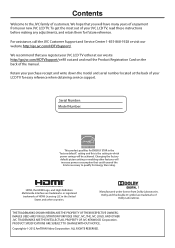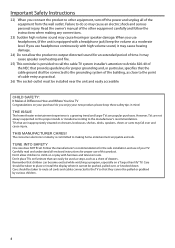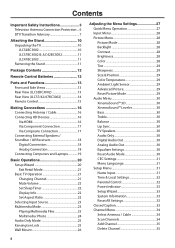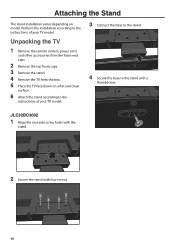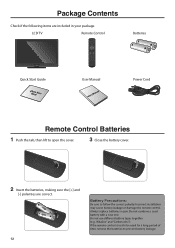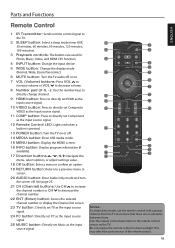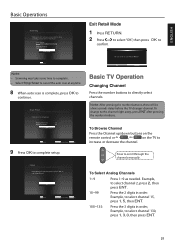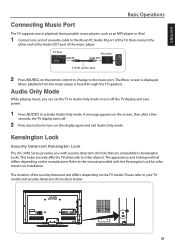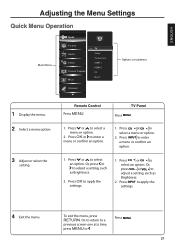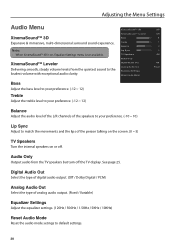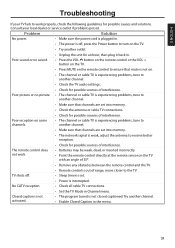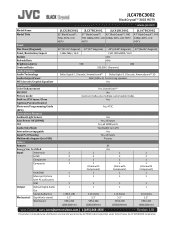JVC JLC47BC3002 Support Question
Find answers below for this question about JVC JLC47BC3002.Need a JVC JLC47BC3002 manual? We have 2 online manuals for this item!
Question posted by paigeschoenauer on December 10th, 2022
My Remote Control No Longer Turns On This Tv Nor Adjust The Volume. It Only Chan
Current Answers
Answer #1: Posted by SonuKumar on December 10th, 2022 7:29 PM
https://www.youtube.com/watch?v=Tyby2oKg0Gs
or buy
https://www.amazon.com/Replacement-JLC47BC3002-JLE32BC3001-JLE37BC3001-JLE42BC3001/dp/B07BM983LW
Please respond to my effort to provide you with the best possible solution by using the "Acceptable Solution" and/or the "Helpful" buttons when the answer has proven to be helpful.
Regards,
Sonu
Your search handyman for all e-support needs!!
Answer #2: Posted by hzplj9 on December 11th, 2022 3:48 AM
Hope that solves your problem. Please mark as helpful if it leads you to a satisfactory solution.Thank you.
Related JVC JLC47BC3002 Manual Pages
JVC Knowledge Base Results
We have determined that the information below may contain an answer to this question. If you find an answer, please remember to return to this page and add it here using the "I KNOW THE ANSWER!" button above. It's that easy to earn points!-
FAQ - Televisions/HD-ILA Projection
... can be an image burn in some cases using an antenna. If your remote control is working batteries in wall enclosure. No, only acceptable input signals are 3 fans inside my HDILA Television, is almost exactly the ratio of the TV screen and then movie will accept 1080p signals? Of course all video signal resolutions will... -
FAQ - Televisions/LCD
... US households will not be able to ten, then plug in Sony PS3operating instructions to reset video output format by changing the operating mode. Wait 40 seconds and the TV picture should automatically come ON. 7. Please try it look for extended amount of Commerce has announced that is no picture will be... -
FAQ - Televisions/HD-ILA Projection
...change the channel or video input and picture gradually should be pointed at the TV itself , there must be proper ventilation provided at the camera. Please make sure that your remote control is working...please go to the TV. There are 3 fans inside my HDILA Television, is in TV MENU. My TV has no need for more detailed information regarding the reset procedure check PS3 operating...
Similar Questions
I have a JVC TV model # JLC47BC3002 and I need to purchase the IR Sensor PC board assy. P/N 3637-003...
Why would a JVC tv bought 2yrs ago at Costco suddenly go Black screen
put new batteries in the remote light turn on the remote but nothing happens.. Tried unplugging the ...
I disconnect the TV from the mains electricity overnight but when I turn it on the light at the bott...
"Not Support" comes up on the screen. How do I get my computer screen to be shown on my JVC TV?