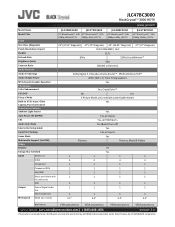JVC JLC47BC3000 Support Question
Find answers below for this question about JVC JLC47BC3000.Need a JVC JLC47BC3000 manual? We have 2 online manuals for this item!
Question posted by Holeinone451279 on January 27th, 2016
Remote Won't Turn Tv On A Anymore.. Was Just Working The Other Day...
put new batteries in the remote light turn on the remote but nothing happens.. Tried unplugging the tv for a day... But nope .. Wondering if I should fork out the money for new replacement remote... Or is there a tv factory reset option...
Current Answers
Answer #1: Posted by TommyKervz on January 27th, 2016 2:43 AM
Press the Power button on the front of the TV. If the TV turns ON then it's the remote, while the TV is on see if other buttons on the remote works if yes then the remote power button is defected the remote may need to be taken apart for cleaning' if none of the buttons are working then the remote is dead consider bying a new one. The video on the link below shows how to reset a remote control https://www.youtube.com/watch?v=CnFfo8-3GC4 see if they can help.
Related JVC JLC47BC3000 Manual Pages
JVC Knowledge Base Results
We have determined that the information below may contain an answer to this question. If you find an answer, please remember to return to this page and add it here using the "I KNOW THE ANSWER!" button above. It's that easy to earn points!-
FAQ - Mobile Navigation/KV-PX9 eAVINU
... can only be replaced. It is possible that some buttons respond with headquarters in MENU. Precision may happen and it is established. If battery switch is already in ON position then built in English anymore. Tapping the screen will last approx. 4 hours. Built-in desired order you chose to do not work in navigation mode... -
FAQ - Mobile Navigation/KV-PX9 eAVINU
...new DST (Daylight Saving Time)schedule. When an outside of files can only turn commands are installed another 1GB of car may be used to store files other countries? Make sure the battery on the power with delay. If power adapter is connected and the unit still can only be partially disassembled to replace battery. Battery...The power button lights up with this will work . Volume of... -
FAQ - Mobile Navigation/KV-PX9 eAVINU
... I connect USB my PC does not see them in MEMORY AREA can be turned ON before turns. For example: When you will not work when a new GPS satellite is put into KVPX9 since the same space is used in battery. I can only turn off but proper operation cannot be renamed, moved or closed. Can this unit...
Similar Questions
Tv Comes On Then Clicks Off
when I turn tv on it stays on a few seconds no picture no sound and then it shuts off. Even if I tur...
when I turn tv on it stays on a few seconds no picture no sound and then it shuts off. Even if I tur...
(Posted by wardbarker7 6 years ago)
How To Do Factory Reset For Jvc Bc 3000
jvc BC 3000 Will not turn on after disconnecting power set is plugged in Problem started when wife h...
jvc BC 3000 Will not turn on after disconnecting power set is plugged in Problem started when wife h...
(Posted by jmbelling 7 years ago)
Jvc Tv On/off Problem
Jvc Tv Lt-40x787 Turns Off After 5 Seconds On. The Blue Light Will Turns Off Too.
Jvc Tv Lt-40x787 Turns Off After 5 Seconds On. The Blue Light Will Turns Off Too.
(Posted by RUIDAEL 8 years ago)
Jvc Lt 37x688 37' Flat Screen Tv
I had my television worked on to replace the backlight over a year ago. I noticed when I got the TV ...
I had my television worked on to replace the backlight over a year ago. I noticed when I got the TV ...
(Posted by sherrieard 12 years ago)