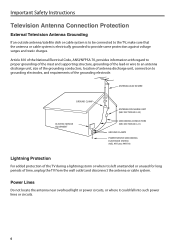JVC JLC42BC3000 Support and Manuals
Get Help and Manuals for this JVC item

View All Support Options Below
Free JVC JLC42BC3000 manuals!
Problems with JVC JLC42BC3000?
Ask a Question
Free JVC JLC42BC3000 manuals!
Problems with JVC JLC42BC3000?
Ask a Question
Most Recent JVC JLC42BC3000 Questions
I Need A Firmware Download For Jlc42bc3000. Where Can I Find It?
(Posted by heyerics2 4 years ago)
What Goes Bad On A Jvc Jlc42bc300 When It's Stuck On Jvc Logo
(Posted by anthonygillett38 4 years ago)
Jvc Vn V686bu
how i can reset ip address for jvc vn h675u ip networks camera ptz please help
how i can reset ip address for jvc vn h675u ip networks camera ptz please help
(Posted by uaeriver 5 years ago)
How To Do Factory Reset For Jvc Bc 3000
jvc BC 3000 Will not turn on after disconnecting power set is plugged in Problem started when wife h...
jvc BC 3000 Will not turn on after disconnecting power set is plugged in Problem started when wife h...
(Posted by jmbelling 7 years ago)
JVC JLC42BC3000 Videos
Popular JVC JLC42BC3000 Manual Pages
JVC JLC42BC3000 Reviews
We have not received any reviews for JVC yet.