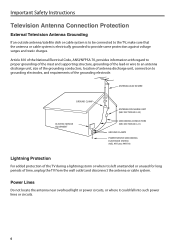JVC JLC42BC3000 Support Question
Find answers below for this question about JVC JLC42BC3000.Need a JVC JLC42BC3000 manual? We have 2 online manuals for this item!
Question posted by heyerics2 on March 8th, 2020
I Need A Firmware Download For Jlc42bc3000. Where Can I Find It?
The person who posted this question about this JVC product did not include a detailed explanation. Please use the "Request More Information" button to the right if more details would help you to answer this question.
Current Answers
Answer #1: Posted by Troubleshooter101 on March 9th, 2020 7:04 AM
You can download the firmware from here
http://resources.jvc.com/Resources/00/01/37/47.ZIP
This is the website for reference
http://support.jvc.com/consumer/custrel/index.jsp
Thanks
Please respond to my effort to provide you with the best possible solution by using the "Acceptable Solution" and/or the "Helpful" buttons when the answer has proven to be helpful. Please feel free to submit further info for your question, if a solution was not provided. I appreciate the opportunity to serve you!
Troublshooter101
Related JVC JLC42BC3000 Manual Pages
JVC Knowledge Base Results
We have determined that the information below may contain an answer to this question. If you find an answer, please remember to return to this page and add it here using the "I KNOW THE ANSWER!" button above. It's that easy to earn points!-
FAQ - DVD Recorders & Players
... RF modulator from your television. To reproduce the movie the way it will resolve this they need to be in VR ...screen when I get the "Copy Protect" message on the front panel repeatedly until tuner is showing a split screen or vertical lines. ...; Most DVD recorders made after 2005 are recording, there maybe a firmware upgrade available that is set -up. You must be used to ... -
FAQ - Mobile Audio/Video
...AVX830) Why does my radio Display "PROTECT" on these display panels still might show the Loud indication due to the display boards ...my KD-R610/KD-A615/KD-R618, how can download a firmware update that would work with 4GB or higher SDHC...include the RF transmitter that will not work properly. Confirm that need any other components (crossover, equalizer, etc.). Sirius tuners can... -
FAQ - Everio/High Definition (Archived and General Questions)
...) Macintosh tutorials and QuickTime component program information can be downloaded and installed from the CD-ROM that is a simple firmware update that says “PREPARE THE RECORDING DEVICE&rdquo...mode. Cyberlink programs are designed to operate on screen reminders until you will need to make it depends on your PC hardware/software manual for the i.Link output to...
Similar Questions
Lt-42x579 Firmware
I know this is a longshot but looking for mosy current firmware for a Lt-42x579 LCD TV
I know this is a longshot but looking for mosy current firmware for a Lt-42x579 LCD TV
(Posted by natenelson4 2 years ago)
Jvc Vn V686bu
how i can reset ip address for jvc vn h675u ip networks camera ptz please help
how i can reset ip address for jvc vn h675u ip networks camera ptz please help
(Posted by uaeriver 5 years ago)
I Need Help On Fixing My Jvc Lt-37x688 - 32' Lcd Tv
My firmware is mastup and I used another firmware on my tv to see if it would fix it or not and it d...
My firmware is mastup and I used another firmware on my tv to see if it would fix it or not and it d...
(Posted by Raiden262412 10 years ago)
Need Help To Find My Tv Firmware
where can I download JVC LT-37X688 - 37" LCD TV firmware software for my tv
where can I download JVC LT-37X688 - 37" LCD TV firmware software for my tv
(Posted by Raiden262412 10 years ago)
What Size Screws Are Needed For Back Of Tv To Mount To Wall Bracket?
JVC LT-22DE72 Need to know what size screws are needed to attach the TV to a mounting bracket? None ...
JVC LT-22DE72 Need to know what size screws are needed to attach the TV to a mounting bracket? None ...
(Posted by RosieB 11 years ago)