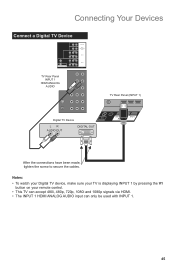JVC LT42X579 Support Question
Find answers below for this question about JVC LT42X579 - 42" LCD TV.Need a JVC LT42X579 manual? We have 1 online manual for this item!
Question posted by natenelson4 on September 5th, 2021
Lt-42x579 Firmware
I know this is a longshot but looking for mosy current firmware for a Lt-42x579 LCD TV
Current Answers
Answer #1: Posted by SonuKumar on September 6th, 2021 12:25 AM
Please respond to my effort to provide you with the best possible solution by using the "Acceptable Solution" and/or the "Helpful" buttons when the answer has proven to be helpful.
Regards,
Sonu
Your search handyman for all e-support needs!!
Related JVC LT42X579 Manual Pages
JVC Knowledge Base Results
We have determined that the information below may contain an answer to this question. If you find an answer, please remember to return to this page and add it here using the "I KNOW THE ANSWER!" button above. It's that easy to earn points!-
FAQ - Televisions/HD-ILA Projection
... to my TV? AV-30W776 HD-56FN97 LT-32P679 LT-42P789 AV-30W777 HD-56G647 LT-32X667 LT-42SL89 AV-32F577 HD-56G657 LT-32X776 LT-42X579 AV-32MF47 HD-56G787 LT-32X787 LT-42X688 AV-32S766 HD-56G887 LT-32X887 LT-42X788 AV-32S776 HD-56GC87 LT-32X987 LT-42X898 AV-32WF47 HD-58S998 LT-32XM57 LT-42X899 AV-48P775 HD-61FB97 LT-37E478 LT-42XM48 AV... -
FAQ - Televisions/LCD
... b. Televisions/LCD Is my TV a digital TV? Can I get Analog Audio with LT-32EM20. AV-30W776 HD-56FN97 LT-32P679 LT-42P789 AV-30W777 HD-56G647 LT-32X667 LT-42SL89 AV-32F577 HD-56G657 LT-32X776 LT-42X579 AV-32MF47 HD-56G787 LT-32X787 LT-42X688 AV-32S766 HD-56G887 LT-32X887 LT-42X788 AV-32S776 HD-56GC87 LT-32X987 LT-42X898 AV-32WF47 HD-58S998 LT-32XM57 LT-42X899... -
FAQ - Televisions/HD-ILA Projection
...TV and the surrounding walls/enclosures. AV-30W776 HD-56FN97 LT-32P679 LT-42P789 AV-30W777 HD-56G647 LT-32X667 LT-42SL89 AV-32F577 HD-56G657 LT-32X776 LT-42X579 AV-32MF47 HD-56G787 LT-32X787 LT-42X688 AV-32S766 HD-56G887 LT-32X887 LT-42X788 AV-32S776 HD-56GC87 LT-32X987 LT-42X898 AV-32WF47 HD-58S998 LT-32XM57 LT-42X899 AV-48P775 HD-61FB97 LT.... Televisions/HD-ILA Projection Is my TV a digital TV? ...
Similar Questions
Tv Remote Code
I need the universal remote code for my JVC LT 42X579. I lost the original remote
I need the universal remote code for my JVC LT 42X579. I lost the original remote
(Posted by Jrpeters2013 6 years ago)
Jvc Lcd Tv Lt-42x579 What Is The Fuse Part Number And A Diagram Of Where They
go
go
(Posted by konsaleh 9 years ago)
My Lcd Tv Model# Lt-42em59 Will Not Turn On Just Clicks
my tv will not turn onjust clicks and blue light blinks
my tv will not turn onjust clicks and blue light blinks
(Posted by bingbongdingdong1 10 years ago)
I Have The Same Problem With A Jvc 42inch Model No Lt-42x579 Class Lcd Tv The Bl
The Blinking Blue Light With The Screen Not Turning On
The Blinking Blue Light With The Screen Not Turning On
(Posted by fontanezfam 11 years ago)
My Jvc Lcd Tv (model Lt-19d200) Is Unable To Access Pc Mode. Lost Remote.
My JVC LCD TV (model LT-19D200) is unable to access PC mode. Lost remote.
My JVC LCD TV (model LT-19D200) is unable to access PC mode. Lost remote.
(Posted by sarahmerrill 12 years ago)