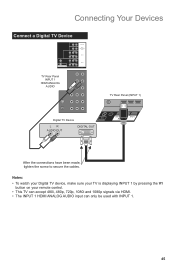JVC LT42X579 Support Question
Find answers below for this question about JVC LT42X579 - 42" LCD TV.Need a JVC LT42X579 manual? We have 1 online manual for this item!
Question posted by Jrpeters2013 on May 9th, 2017
Tv Remote Code
I need the universal remote code for my JVC LT 42X579. I lost the original remote
Current Answers
Answer #1: Posted by Odin on May 9th, 2017 8:33 PM
Please see the answer at https://www.helpowl.com/q/Haier/L42F6/Other/universal-tv-remote-control-haier/1029962.
Hope this is useful. Please don't forget to click the Accept This Answer button if you do accept it. My aim is to provide reliable helpful answers, not just a lot of them. See https://www.helpowl.com/profile/Odin.
Related JVC LT42X579 Manual Pages
JVC Knowledge Base Results
We have determined that the information below may contain an answer to this question. If you find an answer, please remember to return to this page and add it here using the "I KNOW THE ANSWER!" button above. It's that easy to earn points!-
FAQ - Televisions/HD-ILA Projection
... remote of PS3 is in 2009? I use the "Quick Step" guide below for numbers 2.35:1 on the top left of TV lamp. Which HDILA TVs will only accept a digital (2ch PCM) stereo audio signal through the HDMI connector. I can press V1 button until original settings are 3 fans inside my HDILA Television, is possible. I cannot see TV... -
FAQ - Televisions/LCD
... need a new TV after the transition to new ATSC broadcasting after transition to keep your model is powered ON, no picture will be required but no video appears and the power LED at step 12 b. Will I wall mount my LT32DM20 or LT32EM20 LCD TV? For Models: LT-32E479, LT-32EM49, LT-32P679, LT-42X579, LT-42SL89, LT-42EM59, LT-42P789, LT-46SL89, LT-47X579, LT... -
FAQ - Televisions/HD-ILA Projection
... normal? There are 3 fans inside my HDILA Television, is this is used check DIGITAL AUDIO settings in case of the TV. Please use . Will it is used , its settings in the remote of the instruction manual. My TV has no need for the following JVC TV models: How do I connect Sony PLAYSTATION® 3 (PS3). Please make...
Similar Questions
Lt-42x579 Firmware
I know this is a longshot but looking for mosy current firmware for a Lt-42x579 LCD TV
I know this is a longshot but looking for mosy current firmware for a Lt-42x579 LCD TV
(Posted by natenelson4 2 years ago)
Problem With A Jvc Tv Model # Jlc47bc3002 And I Need Help.
I have a JVC TV model # JLC47BC3002 and I need to purchase the IR Sensor PC board assy. P/N 3637-003...
I have a JVC TV model # JLC47BC3002 and I need to purchase the IR Sensor PC board assy. P/N 3637-003...
(Posted by Stevecd 4 years ago)
Tv Remote Programming
My jvc TV LT -32DX7BJ wont pair with my remote RMC 1510 any tips you can give would be useful
My jvc TV LT -32DX7BJ wont pair with my remote RMC 1510 any tips you can give would be useful
(Posted by Simrallyon 9 years ago)
Jvc Lcd Tv Lt-42x579 What Is The Fuse Part Number And A Diagram Of Where They
go
go
(Posted by konsaleh 9 years ago)
I Have The Same Problem With A Jvc 42inch Model No Lt-42x579 Class Lcd Tv The Bl
The Blinking Blue Light With The Screen Not Turning On
The Blinking Blue Light With The Screen Not Turning On
(Posted by fontanezfam 11 years ago)