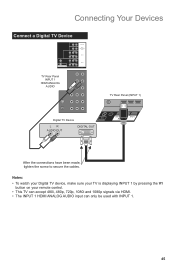JVC LT42X579 Support Question
Find answers below for this question about JVC LT42X579 - 42" LCD TV.Need a JVC LT42X579 manual? We have 1 online manual for this item!
Question posted by Simrallyon on November 2nd, 2014
Tv Remote Programming
My jvc TV LT -32DX7BJ wont pair with my remote RMC 1510 any tips you can give would be useful
Current Answers
Answer #1: Posted by sabrie on November 2nd, 2014 6:55 PM
please download the manual on the link below
www.techboss.co.za
Related JVC LT42X579 Manual Pages
JVC Knowledge Base Results
We have determined that the information below may contain an answer to this question. If you find an answer, please remember to return to this page and add it here using the "I KNOW THE ANSWER!" button above. It's that easy to earn points!-
FAQ
.../KV-PX9 eAVINU Everio/High Definition (GZ-HM200,GZ-HM400,GZ-HD300,GZ-HD320) Picsio GC-FM1 Everio/High Definition (Archived and General Questions) Televisions/LCD Everio/Standard Definition Televisions/HD-ILA Projection Camcorders/ Mini DV VCR (VCR/DVD Player Combos) Camcorders/Windows 7™ Compatibility Service Policies DVD Recorders & Players Parts and Accessories... -
FAQ
.../KV-PX9 eAVINU Everio/High Definition (GZ-HM200,GZ-HM400,GZ-HD300,GZ-HD320) Picsio GC-FM1 Everio/High Definition (Archived and General Questions) Televisions/LCD Everio/Standard Definition Televisions/HD-ILA Projection Camcorders/ Mini DV VCR (VCR/DVD Player Combos) Camcorders/Windows 7™ Compatibility Service Policies Parts and Accessories Headphones Glossary Terms... -
FAQ - Mobile Audio/Video
... guide at : 800-252-5722. The BBE button has replaced the loud feature on these display panels still might show the Loud indication due to my car radio? Some of these models, so there...and the CD changer. Here are properly connected. Can I connect Sirius satellite radio to the display boards used with any JVC model that is "SAT Radio Ready". for the instructions and One or...
Similar Questions
No Remote Or Manual For Jct 65' Smart Tv.model 65n785 A.
hi purchased this TV on Saturday from Big W. Last one they had on display but no remote or manual.wi...
hi purchased this TV on Saturday from Big W. Last one they had on display but no remote or manual.wi...
(Posted by heatherelphick49 5 years ago)
Tv Remote Code
I need the universal remote code for my JVC LT 42X579. I lost the original remote
I need the universal remote code for my JVC LT 42X579. I lost the original remote
(Posted by Jrpeters2013 6 years ago)
Jvc Lcd Tv Lt-42x579 What Is The Fuse Part Number And A Diagram Of Where They
go
go
(Posted by konsaleh 9 years ago)
The Jvc (tv) Lt-52x579 No Picture.
The TV was working fine this morning and then no picture.
The TV was working fine this morning and then no picture.
(Posted by reese2moe 10 years ago)