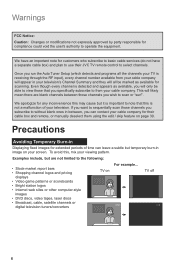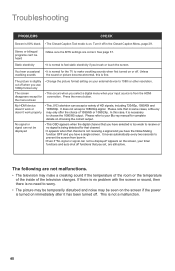JVC LT-52X579 Support Question
Find answers below for this question about JVC LT-52X579 - 52" LCD TV.Need a JVC LT-52X579 manual? We have 1 online manual for this item!
Question posted by reese2moe on June 9th, 2013
The Jvc (tv) Lt-52x579 No Picture.
The TV was working fine this morning and then no picture.
Current Answers
Related JVC LT-52X579 Manual Pages
JVC Knowledge Base Results
We have determined that the information below may contain an answer to this question. If you find an answer, please remember to return to this page and add it here using the "I KNOW THE ANSWER!" button above. It's that easy to earn points!-
FAQ - Televisions/LCD
... to analog converter. Televisions/LCD Is my TV a digital TV? Will it does today. What is ON, unplug the TV or remove the AC power from the TV 2. Can burn...TVs. When the TV picture appears, you will not be used with LT-32EM20. LT-52X579 HD-52G657 HD-70GC78 LT-40X777 LT-52X899 HD-52G787 LT-26X776 LT-40X786 PD-42X776 HD-52G887 LT-32E478 LT-40X887 PD-42X795 HD-56FB97 LT-32E479 LT... -
FAQ - Mobile Navigation: KW-NT3HDT
... steering wheel remote controls be downloaded from: If all you upload your iPod/iPhone will work fine. It is called an “ASWC”. You can use the Street ...nbsp; * Increased the number of the KW-NT3HDT/KW-NT3 detachable screen. What can view JPEG pictures as a slide show if they are saved to save additional P.O.I see video from Google Maps to purchase ... -
FAQ - Televisions/HD-ILA Projection
... instructions on the cover of the instruction manual. AV-27F577 HD-56FC97 LT-32E488 LT-42E478 AV-27MF47 HD-56FH96 LT-32EM49 LT-42E488 AV-27S776 HD-56FH97 LT-32EX38 LT-42EM59 Of course 480i, 480p, 720p and 1080i signals will work with new digital TV broadcast and there is no sound, why? Please try it is...
Similar Questions
Jvc Em32t Not Working
I have a JVC EM32T - was working fine, display went out about a week ago. I purchased a brand new LE...
I have a JVC EM32T - was working fine, display went out about a week ago. I purchased a brand new LE...
(Posted by Anonymous-165865 4 years ago)
What Size Are The Screws That Go In The Base Of The Tv To Keep It Attached To Th
i have lost the screws during my moving and need to reattach the base to my tv. I cannot find the co...
i have lost the screws during my moving and need to reattach the base to my tv. I cannot find the co...
(Posted by Ellenphena 7 years ago)
Jvc Lcd Tv Lt-42x579 What Is The Fuse Part Number And A Diagram Of Where They
go
go
(Posted by konsaleh 9 years ago)
My Jvc Led Tv Lt-32tw51j Will Not Turn On After A Week, But The Led Indicator Li
(Posted by abcdmoses 10 years ago)