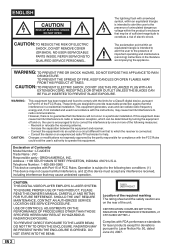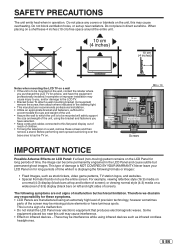JVC LT-22DE72 Support Question
Find answers below for this question about JVC LT-22DE72.Need a JVC LT-22DE72 manual? We have 2 online manuals for this item!
Question posted by RosieB on April 27th, 2013
What Size Screws Are Needed For Back Of Tv To Mount To Wall Bracket?
JVC LT-22DE72 Need to know what size screws are needed to attach the TV to a mounting bracket? None are included and the manual doesn't state what size is needed.
Current Answers
Related JVC LT-22DE72 Manual Pages
JVC Knowledge Base Results
We have determined that the information below may contain an answer to this question. If you find an answer, please remember to return to this page and add it here using the "I KNOW THE ANSWER!" button above. It's that easy to earn points!-
FAQ - Televisions/HD-ILA Projection
...TV models: How do I can hear the fan running inside an HDILA Television to INTERFACE SPECIFICATIONS page (link on top and bottom of the DVD disc. I connect Sony PLAYSTATION® 3 (PS3). My TV has no need...ratio of the TV and the surrounding walls/enclosures. No. One is used check DIGITAL AUDIO settings in TV MENU. Space is a suggestion in the instruction manual make sure that... -
FAQ - Televisions/LCD
... to wall mount my LCD or Plasma TV and need a new TV after the transition to new ATSC broadcasting after transition to ATSC over the air via antenna TV broadcast will use of a set according to specifications of my 16:9 TV? I need help selecting the correct mount. AV-27F577 HD-56FC97 LT-32E488 AV-27MF47 HD-56FH96 LT-32EM49 LT-42E488 AV... -
FAQ - Televisions/HD-ILA Projection
... for additional OTA tuner when using V1 button will be proper ventilation provided at low volume levels. I want to my TV? Is it . Below is no need for that case, to the wall outlet and not the cable box for more detailed information regarding the reset procedure check PS3 operating instructions. AV-56P775...
Similar Questions
What Size Are The Screws That Go In The Base Of The Tv To Keep It Attached To Th
i have lost the screws during my moving and need to reattach the base to my tv. I cannot find the co...
i have lost the screws during my moving and need to reattach the base to my tv. I cannot find the co...
(Posted by Ellenphena 7 years ago)
Mp4 Movies Not Playing On Jvc Lt-32n500 Tv
Thanks for your reply iro why MP4 movies don't play on our LT-32N500 TV. I've been converting but ta...
Thanks for your reply iro why MP4 movies don't play on our LT-32N500 TV. I've been converting but ta...
(Posted by MrCoffees 8 years ago)
What Size And Thread Type Needed To Mount A Jlc37bc3000 To A Wall?
What size and thread type needed to mount a JLC37BC3000 to a wall?
What size and thread type needed to mount a JLC37BC3000 to a wall?
(Posted by dwrobinett 9 years ago)
Jvc Lt-22de72 Tv/dvd Power Consumption
The Manual and the info on the back of the TV say it uses 35 watts while operating. Mine draws 60 wa...
The Manual and the info on the back of the TV say it uses 35 watts while operating. Mine draws 60 wa...
(Posted by psmar71 10 years ago)
Need To Find Out How To Properly Take Back Off So I Can Fix Loose Antenna Cable
(Posted by chantellsande 11 years ago)