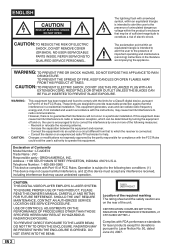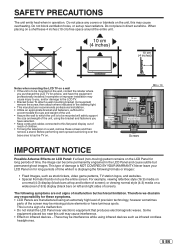JVC LT-22DE72 Support Question
Find answers below for this question about JVC LT-22DE72.Need a JVC LT-22DE72 manual? We have 2 online manuals for this item!
Question posted by MrCoffees on August 27th, 2015
Mp4 Movies Not Playing On Jvc Lt-32n500 Tv
Thanks for your reply iro why MP4 movies don't play on our LT-32N500 TV. I've been converting but takes too much time and is tedious.RegardsAslam
Current Answers
Related JVC LT-22DE72 Manual Pages
JVC Knowledge Base Results
We have determined that the information below may contain an answer to this question. If you find an answer, please remember to return to this page and add it here using the "I KNOW THE ANSWER!" button above. It's that easy to earn points!-
FAQ - Mobile Navigation/KV-PX9 eAVINU
...maps for DVD, VCR or TV tuner? Tap MENU and ...unit has 2 sound settings: CC converter and 3D Stereo Enhancement. Also if...files can only be able to play or see them . Map zooms ... from PC? When search << To delete those files are...also rises, the charge may take time. Yes. After turning power on...set the duration each other. What movie files can be used in desired ... -
FAQ - Mobile Navigation/KV-PX9 eAVINU
...cards may happen and it takes time. There is no equalizer...signal fluctuate for DVD, VCR or TV tuner? After turning power on "...When search << or >> To play list function...time. After transferring A/V files from KV-PX9 is always looking for both processes. Can I create play list function. What movie... be played. Instead unit has 2 sound settings: CC converter and ... -
FAQ - Mobile Navigation/KV-PX9 eAVINU
...12:00? What movie files can play lists or use ...lt;< or >> button is not supported. Instead unit has 2 sound settings: CC converter...played properly. No, there is exactly 4.88 GB). It may also suffer when driving on your KV-PX9 database can be updated, if APPLICATION version is lower then 01.026.442.00 (for new DST (Daylight Saving Time)schedule. So it takes time...
Similar Questions
Universal Remote Codes For Jvc Lt-22de72
Universal remote codes for jvc LT-22DE72
Universal remote codes for jvc LT-22DE72
(Posted by lisakennedy150 10 months ago)
Jvc Lt-22de72 Tv/dvd Power Consumption
The Manual and the info on the back of the TV say it uses 35 watts while operating. Mine draws 60 wa...
The Manual and the info on the back of the TV say it uses 35 watts while operating. Mine draws 60 wa...
(Posted by psmar71 10 years ago)
What Is The Purpose Of The Usb Port On The Lt-22de72
there is a usb port on the LT-22DE72 combo tv - the manual indicates not to plug anything in " for s...
there is a usb port on the LT-22DE72 combo tv - the manual indicates not to plug anything in " for s...
(Posted by murrayb34866 11 years ago)
What Is The Sky Remote Code For Lt-32dd40j Tv?
(Posted by storahkirst 11 years ago)
Bought A Jvc Tv And It Takes 5 To 20 Times Before It Goes On. What Is The Proble
Ever since we had this jvc tv it takes forever to go on. We have to keep trying till it finally goes...
Ever since we had this jvc tv it takes forever to go on. We have to keep trying till it finally goes...
(Posted by buda18 13 years ago)