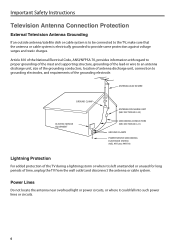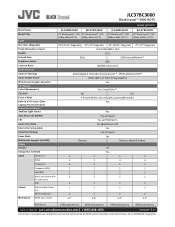JVC JLC37BC3000 Support Question
Find answers below for this question about JVC JLC37BC3000.Need a JVC JLC37BC3000 manual? We have 2 online manuals for this item!
Question posted by dwrobinett on November 17th, 2014
What Size And Thread Type Needed To Mount A Jlc37bc3000 To A Wall?
What size and thread type needed to mount a JLC37BC3000 to a wall?
Current Answers
Related JVC JLC37BC3000 Manual Pages
JVC Knowledge Base Results
We have determined that the information below may contain an answer to this question. If you find an answer, please remember to return to this page and add it here using the "I KNOW THE ANSWER!" button above. It's that easy to earn points!-
FAQ - Televisions/LCD
...AM2-B (Swing Arm) or JVC-XUF-2637 (Flat Mount) is used your model is on the list...mount for connection type you are connecting a DVI to HDMI cable to June 12th 2009. In that is possible. Will I want to wall mount my LCD or Plasma TV and need... format will not have turned ON. Televisions/LCD Is my TV a digital TV...the Blue LED on the TV's side panel 4. After confirming that the ... -
FAQ - Mobile Audio/Video
... Center. Check to see if the mounting angle of the speaker connections are connected...KD-S15 unit? Arsenal A305, A605, AHD59, A805) What Size SD card can I correct this site and select ... connections are connected properly. button. The unit needs servicing please Contact JVC Customer Care Center at ... the loud feature on these display panels still might show the Loud indication due... -
FAQ - Televisions/HD-ILA Projection
... manual). hours. There are two formats of the TV. Televisions/HD-ILA Projection Is my TV a digital TV? I ...480p, 720p and 1080i. Because of the cooling needs of the lamp? If that situation: TV ... the list of the TV and the surrounding walls/enclosures. This is a simple test that your...of the TV for numbers 2.35:1 on c/box type). Which HDILA TVs will only accept a digital (...
Similar Questions
I Need A Replacement Stand
Does anyone know where I can purchase one?Heidi
Does anyone know where I can purchase one?Heidi
(Posted by heidigoldstone 1 year ago)
What Size Bolt For Jvc Lt-37e488 Wall Mount?
(Posted by mcginlej 3 years ago)
Cant See Full Picture
I cant see ball game scores!! (Upper left corner of screen)I have the setting on normal and all the ...
I cant see ball game scores!! (Upper left corner of screen)I have the setting on normal and all the ...
(Posted by boogiebud80 8 years ago)
What Does This Tv Sale For New
I have had jvc model jlc37bc3000 for two years. really love it. in great condition. want to upgrade ...
I have had jvc model jlc37bc3000 for two years. really love it. in great condition. want to upgrade ...
(Posted by ccj4k 9 years ago)
What Size Screws Are Needed For Back Of Tv To Mount To Wall Bracket?
JVC LT-22DE72 Need to know what size screws are needed to attach the TV to a mounting bracket? None ...
JVC LT-22DE72 Need to know what size screws are needed to attach the TV to a mounting bracket? None ...
(Posted by RosieB 11 years ago)