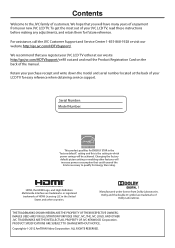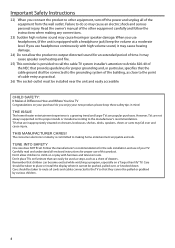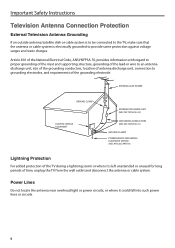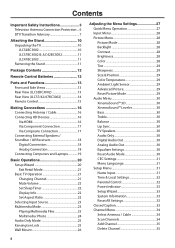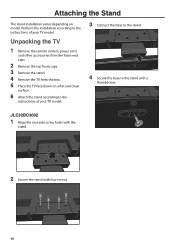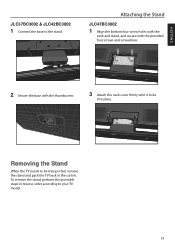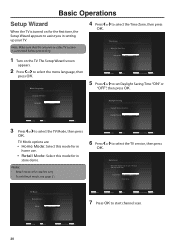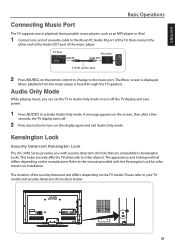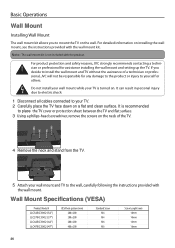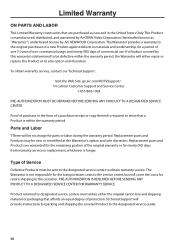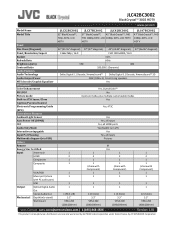JVC JLC42BC3002 Support and Manuals
Get Help and Manuals for this JVC item

View All Support Options Below
Free JVC JLC42BC3002 manuals!
Problems with JVC JLC42BC3002?
Ask a Question
Free JVC JLC42BC3002 manuals!
Problems with JVC JLC42BC3002?
Ask a Question
Most Recent JVC JLC42BC3002 Questions
Remote Connection Problems
I bought a new remote specifically for a jlc42bc3002 tv tried all suggestions posted online and cann...
I bought a new remote specifically for a jlc42bc3002 tv tried all suggestions posted online and cann...
(Posted by Forkedforge 4 years ago)
JVC JLC42BC3002 Videos
Popular JVC JLC42BC3002 Manual Pages
JVC JLC42BC3002 Reviews
We have not received any reviews for JVC yet.