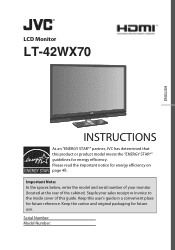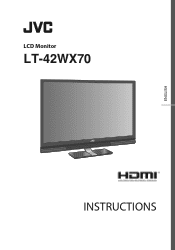JVC LT-42WX70 - 42" LCD TV Support and Manuals
Get Help and Manuals for this JVC item

View All Support Options Below
Free JVC LT-42WX70 manuals!
Problems with JVC LT-42WX70?
Ask a Question
Free JVC LT-42WX70 manuals!
Problems with JVC LT-42WX70?
Ask a Question
Most Recent JVC LT-42WX70 Questions
I Have A Jvc 55 Inch Flat Screen The Problem Is You Turn The Tv On But You The R
I turn the TV on either by remote or manually when it comes on there's no volume and just big JVC le...
I turn the TV on either by remote or manually when it comes on there's no volume and just big JVC le...
(Posted by cindytyree59 8 years ago)
JVC LT-42WX70 Videos
Popular JVC LT-42WX70 Manual Pages
JVC LT-42WX70 Reviews
We have not received any reviews for JVC yet.