JVC LT-42X899 - 42" LCD TV Support and Manuals
Get Help and Manuals for this JVC item
This item is in your list!

View All Support Options Below
Free JVC LT-42X899 manuals!
Problems with JVC LT-42X899?
Ask a Question
Free JVC LT-42X899 manuals!
Problems with JVC LT-42X899?
Ask a Question
Popular JVC LT-42X899 Manual Pages
Instructions - Page 1


... the rear of this user's guide in a convenient place for future use. Serial Number: Model Number:
LCT2403-001A-A 0508TSH-II-IM VOL +
LIGHT
MUTING
BACK F
OK
AVORITE
DVR STATUS
SOUND VIDEO
ASPECT GUIDE
SUB CH TV/VCR
C.C.
Keep this guide. CH + - LCD Television Users Guide
LT-42X899 LT-47X899
1080p HDTV
MENU
POWER
MODE TV STB VCR DVD AUDIO INPUT
V1...
Instructions - Page 2


...
Interactive Plug-In Menu 18
Remote Control Functions . . . . . 20
Return+ TV 20 Favorite 20 Aspect 20 Sound 21 Video 21 Guide 21 SUB CH 21 C.C 22 TWIN 22 Sleep 23 ML/MTS 23 SWAP 23 SELECT 23
Customizing your TV 24 Initial Setup 25
Language 25 Tuner Setup 25 Set Clock 26 Set Lock Code 27 Interactive Plug-in Menu...
Instructions - Page 5
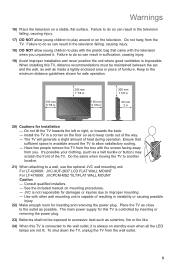
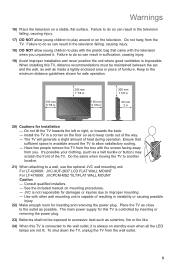
... shut down the TV, unplug the TV from the TV. Have two people remove the TV from you unpacked it is always on the television. See the included manual on a stable, flat surface. Use with other wall mounting unit is impossible. Warnings
16) Place the television on mounting procedures. - For LT-42X899: JVC-XUF-2637 LCD FLAT WALL MOUNT...
Instructions - Page 6


... to scan or "surf".
We apologize for their JVC TV remote control to note that you can contact your television. This equipment generates, uses and can be able to view those channels you run the Auto Tuner Setup (which can radiate radio frequency energy and, if not installed and used in your cable company. Connect the...
Instructions - Page 17


....
6 Photo Viewer allows you are some key features highlighted in the same time a conventional LCD TV displayes 60 frames (60Hz). See page 45.
17
Dynamic Gamma and Color Management give further... Driver - Key Features
Your JVC TV is rapid or complex movement across the screen. x 3
x 2
x 1
HDMI CEC (see page 42)
5 Aspect mode will fill the screen with 4 different settings ...
Instructions - Page 21


... information for each input (TV, V1, V2, V3, V4, V5). See page 34.
GUIDE DISPLAY
GUIDE
You can access this feature for Digital Channels. Remote Control Functions
DVR STATU
SOUND
SUB...choose different picture settings according to sub channel 123-45: 1) Press 1, 2 and 3 in order 2) Press the SUB CH button 3) Press 4 and 5 in order 4) Press the TUNE button
21 settings. High / ...
Instructions - Page 23
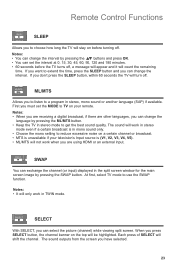
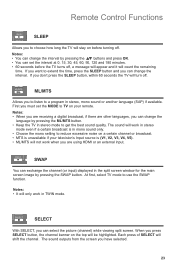
... the π† buttons and press OK. • You can set the MODE to get the best sound quality. Remote Control Functions
SLEEP SELECT
SLEEP
Allows you have selected.
23 When you don't...another language (SAP) if available. If you press SELECT button, the channel banner on before the TV turns off .
Notes: • It will count the remaining
time. Notes: • You can change...
Instructions - Page 26


Select the column.
You can choose to set the channel label by selecting the Station column.
Customizing your TV
Initial setup (Continued) Channel Summary (Continued)
>> Station
Channel
You can set the clock automatically or manually.
26 Tuner Diagnostic
(Service Use Only)
Set Clock
The set clock function is a bar graph displaying the state of the Digital Antenna Level. Digital...
Instructions - Page 31
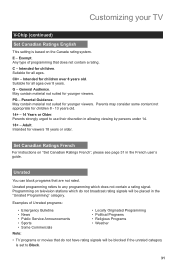
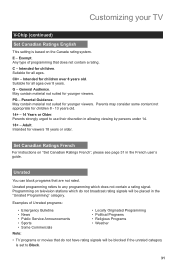
...
Set Canadian Ratings French
For instructions on the Canada rating system. Examples of programming that does not contain a rating. Any type of Unrated programs:
• Emergency Bulletins • News • Public Service ...user's guide. Parents strongly urged to any programming which do not have rating signals will be blocked if the unrated category is based on "Set Canadian...
Instructions - Page 42


... device may not be controlled with a single remote.
Control the HDMI CEC enabled device using the HDMI CEC enabled device - • Turn the TV on this TV.
-
Control the TV using the TV - • Turn off the operating device by turning off with an HDMI
cable, you may not support this setting to "On". To solve the problem set this function. Send...
Instructions - Page 49


...
Camcorder
INPUT 4
INPUT 5
TV Rear Panel R - AUDIO - Some models may
vary in color. • To watch video from your camcorder, make sure your TV is displaying INPUT 3, INPUT 4 or
INPUT 5 by pressing
the V3 or V4 button on your remote control. L
Note: • To watch your DVD player, make sure your TV is displaying INPUT 3 or...
Instructions - Page 52


... the V1, V2 or V5 button on your remote control. • Some decoders may fail to detect this occurs,
manually select 1080p on the equipment that is connected to the HDMI. • This TV can accept 480i, 480p, 720p, 1080i and 1080p signals via HDMI. • This JVC television can accept a variety of HDMI Licensing...
Instructions - Page 56


...
Applied for these devices
TV
JVC brand only
STB Cable Set Top Boxes, Cable/PVR Combinations, Satellite Set Top Box, DBS/PVR Combination
VCR VCR, DBS/PVR Combination, PVR, DVD/PVR Combination
DVD DVD Player, DVD Recorder, Home Theater in a Box, Receiver
AUDIO Amplifier, Home Theater in a Box, Receiver
Remote Control Functions
POWER
Turns the selected...
Instructions - Page 62


... / Component), 480p, 720p, 1080i
and 1080p signals. Troubleshooting
Refer to the table below to the TV. • You may be too far from the TV.
You must be improperly adjusted.
If the antenna is connected to see that external noise or interference is a problem, contact the JVC Service Center where you
have digital sound from another...
Instructions - Page 64


...)
W X H X D
Weight (lbs / kg)
LT-42X899
LT-47X899
LCD Flat Television
NTSC, BTSC System (Multi-Channel Sound) ATSC Terrestrial, Digital Cable
VHF 2 to 13, UHF 14 to 69 at ATSC, CATV 135 Sub, Mid, Super, Hyper and Ultra bands at Digital Cable
VHF 2 to 13, UHF 14 to change without stand)
Specifications subject to 69 CATV...
JVC LT-42X899 Reviews
Do you have an experience with the JVC LT-42X899 that you would like to share?
Earn 750 points for your review!
We have not received any reviews for JVC yet.
Earn 750 points for your review!
