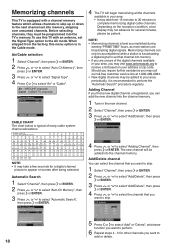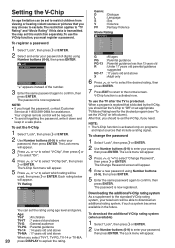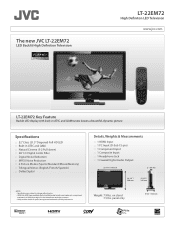JVC LT-22EM72 Support and Manuals
Get Help and Manuals for this JVC item

View All Support Options Below
Free JVC LT-22EM72 manuals!
Problems with JVC LT-22EM72?
Ask a Question
Free JVC LT-22EM72 manuals!
Problems with JVC LT-22EM72?
Ask a Question
Most Recent JVC LT-22EM72 Questions
My Jvc Lt-22em72 Which Is 22' Led When I Plug It To The Power Supply,the Red Lig
turn on but the tv won't come on.What shall i do to turn it on?
turn on but the tv won't come on.What shall i do to turn it on?
(Posted by contactobasi 8 years ago)
Wrong Digital Channel Numbers.
I get all digital channels, but they have wrong channel number. how to set zip code.
I get all digital channels, but they have wrong channel number. how to set zip code.
(Posted by Anonymous-96574 11 years ago)
Macbook To Jvc Via Hdmi. No Sound.
I'm using my Macbook Air with a Rocketfish minidisplay adapter and connected it to my TV through HDM...
I'm using my Macbook Air with a Rocketfish minidisplay adapter and connected it to my TV through HDM...
(Posted by g7moreno 11 years ago)
Cannot Connect To Direct Tv. How Can I Connect?
(Posted by jjenkinscpa 11 years ago)
JVC LT-22EM72 Videos
Popular JVC LT-22EM72 Manual Pages
JVC LT-22EM72 Reviews
We have not received any reviews for JVC yet.