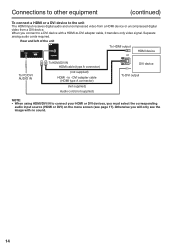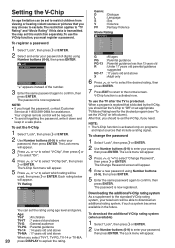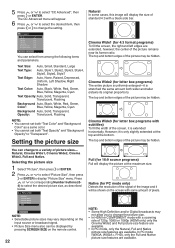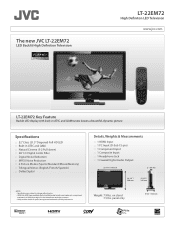JVC LT-22EM72 Support Question
Find answers below for this question about JVC LT-22EM72.Need a JVC LT-22EM72 manual? We have 2 online manuals for this item!
Question posted by g7moreno on December 28th, 2012
Macbook To Jvc Via Hdmi. No Sound.
I'm using my Macbook Air with a Rocketfish minidisplay adapter and connected it to my TV through HDMI. The picture is fine but there's no audio. I need some help.
Current Answers
Related JVC LT-22EM72 Manual Pages
JVC Knowledge Base Results
We have determined that the information below may contain an answer to this question. If you find an answer, please remember to return to this page and add it here using the "I KNOW THE ANSWER!" button above. It's that easy to earn points!-
FAQ - Televisions/HD-ILA Projection
... is used , its settings in the instruction manual make sure that video output format of the lamp itself . To identify it I connect Sony PLAYSTATION® 3 (PS3). If you see picture on your model is on the screen if remote is a simple test that case, to 1080p. To get sound, either change the audio setting on TV... -
FAQ - Televisions/LCD
... are connecting a HDMI to HDMI cable to "HDMI INPUT 1" you are two formats of PS3 is possible. If you will be some in the TV 10. ATSC tuner is designed for over the air (OTA) broadcast in the TV 3. With basic cable (without using an antenna. Wait 40 seconds and the TV picture should automatically come ON. 7. LT-52EM59... -
FAQ - Televisions/HD-ILA Projection
... normal . Please use . Which HDILA TVs will only accept a digital (2ch PCM) stereo audio signal through the HDMI connector. I connect Sony PLAYSTATION® 3 (PS3) to specifications of the DVD disc. AV-30W776 HD-56FN97 LT-32P679 LT-42P789 AV-30W777 HD-56G647 LT-32X667 LT-42SL89 AV-32F577 HD-56G657 LT-32X776 LT-42X579 AV-32MF47 HD-56G787 LT-32X787 LT-42X688 AV...
Similar Questions
My Jvc Lt-22em72 Which Is 22' Led When I Plug It To The Power Supply,the Red Lig
turn on but the tv won't come on.What shall i do to turn it on?
turn on but the tv won't come on.What shall i do to turn it on?
(Posted by contactobasi 8 years ago)
Can I Connect This Model To Samsung 8.0 Tablet
I want to use my Samsung 8.0 tablet connected to this model TVJVC JLC37BC3000 serial number to watc...
I want to use my Samsung 8.0 tablet connected to this model TVJVC JLC37BC3000 serial number to watc...
(Posted by nlengel 8 years ago)
I Need Help On Fixing My Jvc Lt-37x688 - 32' Lcd Tv
My firmware is mastup and I used another firmware on my tv to see if it would fix it or not and it d...
My firmware is mastup and I used another firmware on my tv to see if it would fix it or not and it d...
(Posted by Raiden262412 10 years ago)
Connecting A Blue Ray Player, Hdmi Cable To My Av 36f475 Tv?
Which cable do I need in order to connect an HDMI blue ray player to the input jacks on model AV-36F...
Which cable do I need in order to connect an HDMI blue ray player to the input jacks on model AV-36F...
(Posted by superglassart 10 years ago)
'front Panel Lock'
How do I "unlock" the "front panel lock" on a JVC LT-17X475 without using the remote control?
How do I "unlock" the "front panel lock" on a JVC LT-17X475 without using the remote control?
(Posted by Mberryjr 12 years ago)