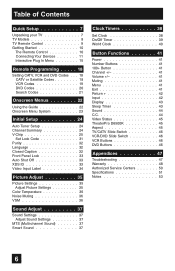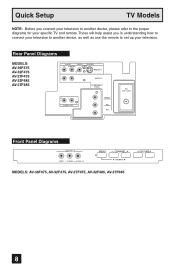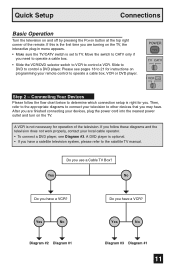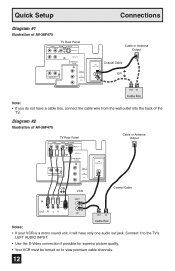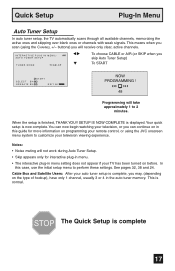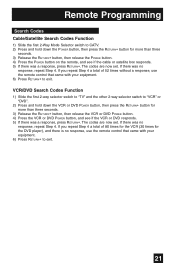JVC AV27F485 Support Question
Find answers below for this question about JVC AV27F485 - Flat Stereo Television.Need a JVC AV27F485 manual? We have 1 online manual for this item!
Question posted by superglassart on December 24th, 2013
Connecting A Blue Ray Player, Hdmi Cable To My Av 36f475 Tv?
Which cable do I need in order to connect an HDMI blue ray player to the input jacks on model AV-36F475?
Current Answers
Answer #1: Posted by TheWiz on December 24th, 2013 3:40 PM
It doesn't have an HDMI input so you'd need something like this to convert the HDMI cable to composite. You would also need a composite cable and an HDMI cable obviously.
Related JVC AV27F485 Manual Pages
JVC Knowledge Base Results
We have determined that the information below may contain an answer to this question. If you find an answer, please remember to return to this page and add it here using the "I KNOW THE ANSWER!" button above. It's that easy to earn points!-
FAQ - Televisions/HD-ILA Projection
... to send out only stereo signal or connect analog RCA cables to normal . Can any requirements in Sony PS3operating instructions to reset video output format by 1.85:1 on the box but unlike in case of the TV. Where is located behind the TV screen, so the remote should return to the TV. AV-30W776 HD-56FN97 LT... -
FAQ - Televisions/LCD
...your model is on when using an antenna. a. Count to 3 before releasing the 6. The TV power should appear 12. When the TV picture appears, you will stop. There are connecting a HDMI to HDMI cable to "HDMI INPUT 1" ...: If you need help selecting the correct mount. If your TV at the lower left Blue Power LED will be used your old analog NTSC TV and install a digital to... -
FAQ - Televisions/HD-ILA Projection
... to send out only stereo signal or connect analog RCA cables to the TV. If you will be still showing black bars and can hear the fan running inside an HDILA Television to the wall outlet and not the cable box for additional OTA tuner when using V1 button will change the audio input mode, analog to...
Similar Questions
Jvc Em37t Remote And Hdmi Cable Issues
I bought a GE hdmi cable and mow my remote does not work. The only bottom that does work is the comp...
I bought a GE hdmi cable and mow my remote does not work. The only bottom that does work is the comp...
(Posted by gpotts7321 9 years ago)
How To Program My Remote Control For Jvc Av-27230s Tv
Recently alot of my channels diappeared I can only watch channel 2 thru 20, don't know what happened...
Recently alot of my channels diappeared I can only watch channel 2 thru 20, don't know what happened...
(Posted by jjawalk 9 years ago)
Tv Won't Connect To Anything By Hdmi Cable
My TV won't connect to anything by HDMI cable -- it displays a "No Signal or Singal Cannot Be Displa...
My TV won't connect to anything by HDMI cable -- it displays a "No Signal or Singal Cannot Be Displa...
(Posted by soalexgoes 11 years ago)
Video From X-box And Blue Ray Flash On And Off.
I have a HD61Z786. Before I moved it the other night the players worked fine. I moved the TV to ...
I have a HD61Z786. Before I moved it the other night the players worked fine. I moved the TV to ...
(Posted by flamingoglitz 12 years ago)