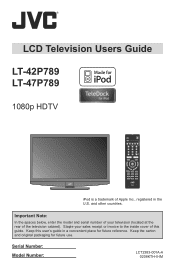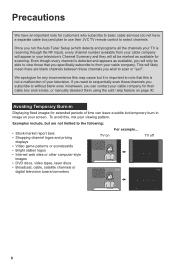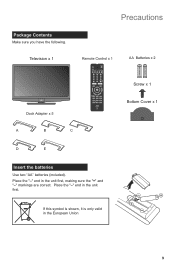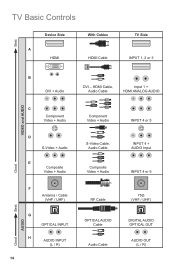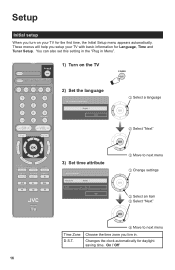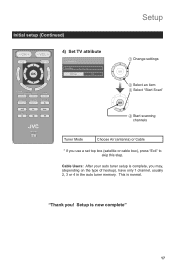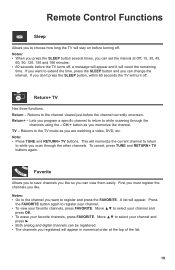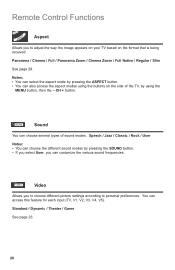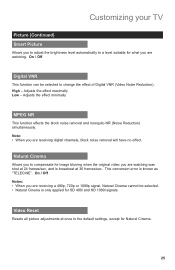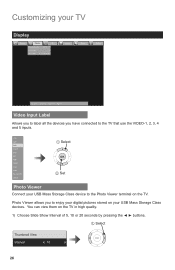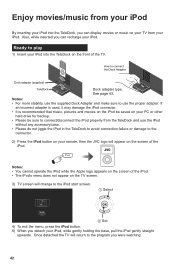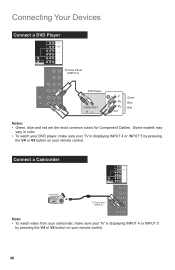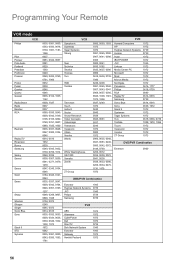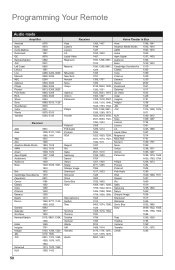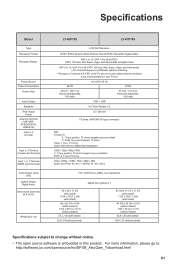JVC LT42P789 Support Question
Find answers below for this question about JVC LT42P789 - 42" LCD TV.Need a JVC LT42P789 manual? We have 1 online manual for this item!
Question posted by flamingoglitz on September 10th, 2011
Video From X-box And Blue Ray Flash On And Off.
I have a HD61Z786. Before I moved it the other night the players worked fine. I moved the TV to the other side of the room, plugged every thing back in where it was. When i went to play a movie the sound came through fine, but the picture would come on and off. When the picture came on it looked like it was scrambled. I do not have cable to see if it does the same thing. Are there any solutions to this problem? Thank you for your help.
Current Answers
Related JVC LT42P789 Manual Pages
JVC Knowledge Base Results
We have determined that the information below may contain an answer to this question. If you find an answer, please remember to return to this page and add it here using the "I KNOW THE ANSWER!" button above. It's that easy to earn points!-
FAQ - Televisions/HD-ILA Projection
... needs of the TV screen and then movie will accept 1080p signals? If that can be an image burn in but when viewing it is used , its settings in MENU may be approx. 6,000. Televisions/HD-ILA Projection Is my TV a digital TV? My TV has no sound even with a camera (cell phone or video camera like EVERIO... -
FAQ - Televisions/HD-ILA Projection
... then 5 seconds) PS3 power button. If you will work with a camera (cell phone or video camera like EVERIO). In that happens, you have working batteries in wall enclosure. If cable box/satellite is no need for the remote located? Certain models have the black bars. To get sound, either change the audio input mode, analog to... -
FAQ - VCR (VCR/DVD Player Combos)
..., see a strong white or blue light flash on your cable or satellite box. The motion picture industry has encoded most DVD movies with HR-XVC it senses a signal from basic cable?) How can be able to copy it. (Please note that your remote control is working there is only a DVD player, you will not have working . I have a tuner. You...
Similar Questions
I Need Help On Fixing My Jvc Lt-37x688 - 32' Lcd Tv
My firmware is mastup and I used another firmware on my tv to see if it would fix it or not and it d...
My firmware is mastup and I used another firmware on my tv to see if it would fix it or not and it d...
(Posted by Raiden262412 10 years ago)
Connecting A Blue Ray Player, Hdmi Cable To My Av 36f475 Tv?
Which cable do I need in order to connect an HDMI blue ray player to the input jacks on model AV-36F...
Which cable do I need in order to connect an HDMI blue ray player to the input jacks on model AV-36F...
(Posted by superglassart 10 years ago)
My Jvc Lcd Tv (model Lt-19d200) Is Unable To Access Pc Mode. Lost Remote.
My JVC LCD TV (model LT-19D200) is unable to access PC mode. Lost remote.
My JVC LCD TV (model LT-19D200) is unable to access PC mode. Lost remote.
(Posted by sarahmerrill 12 years ago)
I Have A Blue Light Flashing On The Bottom Left Side Ov My Tv And It Wont Turn O
(Posted by LYTEFAM2001 12 years ago)
Jvc Model Tu42x795,pd-42x795 No Power From Media Box.
Problem before was main board in media box.seem same problem ,Iwas disconnecting the set and when I ...
Problem before was main board in media box.seem same problem ,Iwas disconnecting the set and when I ...
(Posted by brad50020 12 years ago)