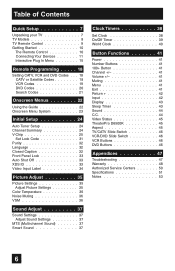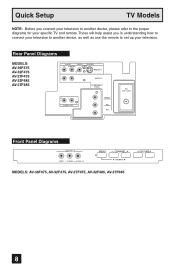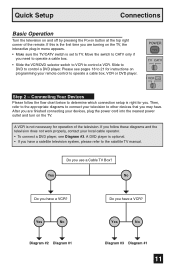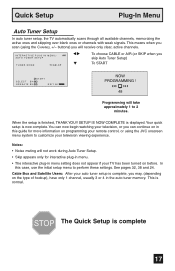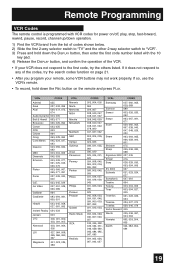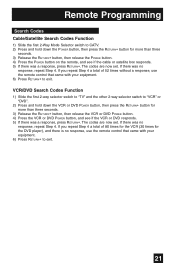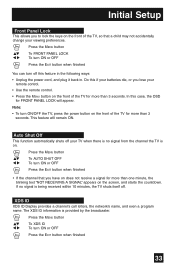JVC AV27F485 Support Question
Find answers below for this question about JVC AV27F485 - Flat Stereo Television.Need a JVC AV27F485 manual? We have 1 online manual for this item!
Question posted by jjawalk on July 13th, 2014
How To Program My Remote Control For Jvc Av-27230s Tv
Recently alot of my channels diappeared I can only watch channel 2 thru 20, don't know what happened. Other tvs in house not affected just my jvc.
Current Answers
Related JVC AV27F485 Manual Pages
JVC Knowledge Base Results
We have determined that the information below may contain an answer to this question. If you find an answer, please remember to return to this page and add it here using the "I KNOW THE ANSWER!" button above. It's that easy to earn points!-
FAQ - Televisions/HD-ILA Projection
... is this information please go to control different audio components. I test my remote control? LT-52P789 HD-52FA97 HD-70G678 LT-40FN97 Under certain conditions HDILA display may have what appears as mentioned in case of the DVD disc. In that happens, you want to install this TV power cord? If that case... -
FAQ - Everio/High Definition (Archived and General Questions)
...controlled by visiting: For models > These differences in the 1440CBR mode) you would like to the TV...-VD3/CU-VD20 does not have a remote control, but you would like to select it... Everio Share Station (CU-VD3/10/20/40/50) is completed. I fix...Macintosh tutorials and QuickTime component program information can install the ...in order to the site affecting access by clicking the &... -
FAQ - Televisions/HD-ILA Projection
... ability to ATSC over the air (OTA) broadcast in connecting this page). Can HDILA TV experience the image burn in , change the channel or video input and picture gradually should be found on TV when I use . I test my remote control? Below is possible. The second format will be proper ventilation provided at 800 252 5722...
Similar Questions
How Can I Fully Operate The Dvd Player Without The Remote Control
I've lost the remote control. I want to play DVD's with episodes on them. I can't skip to episodes o...
I've lost the remote control. I want to play DVD's with episodes on them. I can't skip to episodes o...
(Posted by shuddy67 8 years ago)
Jvc Jlc37bc3002.remote Control Did Not Work
my remote control did not work, seems locked up to talk with TV, I did all test with Costco tech. su...
my remote control did not work, seems locked up to talk with TV, I did all test with Costco tech. su...
(Posted by weiy888 8 years ago)
Connecting A Blue Ray Player, Hdmi Cable To My Av 36f475 Tv?
Which cable do I need in order to connect an HDMI blue ray player to the input jacks on model AV-36F...
Which cable do I need in order to connect an HDMI blue ray player to the input jacks on model AV-36F...
(Posted by superglassart 10 years ago)
How Do I Reset The Factory Settings On Jvc Av27f485
I recently moved and when I hooked up my TV the picture is bigger than the screen. I have tried ever...
I recently moved and when I hooked up my TV the picture is bigger than the screen. I have tried ever...
(Posted by kekwas 13 years ago)