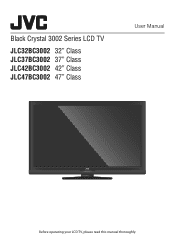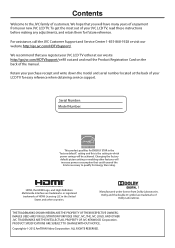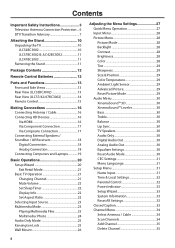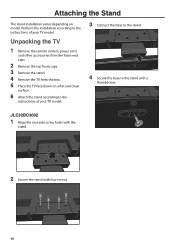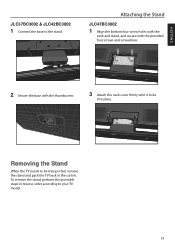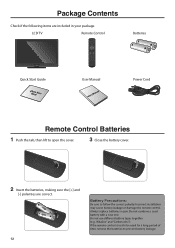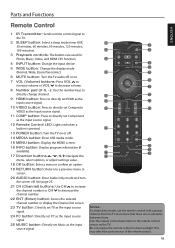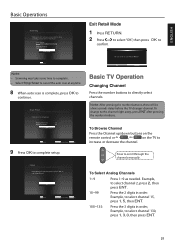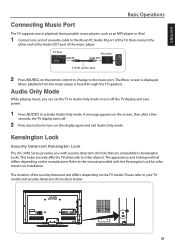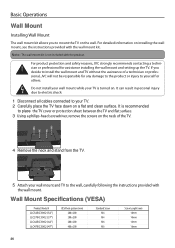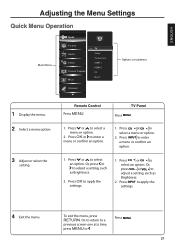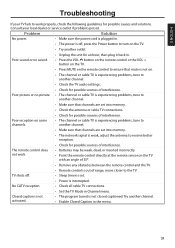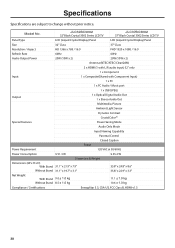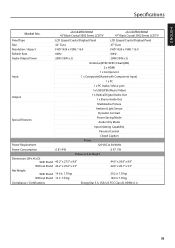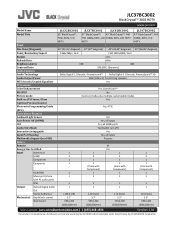JVC JLC37BC3002 Support Question
Find answers below for this question about JVC JLC37BC3002.Need a JVC JLC37BC3002 manual? We have 2 online manuals for this item!
Question posted by weiy888 on April 27th, 2015
Jvc Jlc37bc3002.remote Control Did Not Work
Current Answers
Answer #1: Posted by techyagent on April 28th, 2015 12:48 AM
1) Make sure that the device you are trying to control is working.
2)Plug it into an electrical outlet that you know is working.
3)Turn the device on with its own power button (not the button on the remote).
4)Ensure that the remote control is being used no closer than 3 feet and no further than 10 feet away from the unit.
NOTE: Using the remote control too close or too far away may prevent the Infrared (IR) beam from reaching the IR sensor on the unit.
5)When using the remote control, be sure to point it directly at the remote sensor on the device.
If the remote control has the ability to be set for different functions (TV, BD, DVD, AUX, STB, etc.), ensure the correct function is selected.
NOTE: Refer to the operating instructions to determine if the remote control has the ability to be set for different functions and, if so, for the instructions on how to configure those remote functions.
6)Remove any obstacles that may be in the path between the remote control and the device. Glass doors or enclosures can affect the signal from the remote. Try opening glass doors to see if that makes a difference.
7)Make sure the IR sensor of the device is not exposed to direct sunlight or bright florescent or halogen lights. Bright lights that shine directly on the IR sensor can interfere with receiving signals from the remote control.
8)Verify that the remote control is sending an IR signal.
9)Remove the batteries from the remote control, press every button twice, and then reinstall the batteries.
10)Install fresh alkaline batteries.
IMPORTANT:
Do not use rechargeable batteries.
Ensure the batteries are properly inserted by matching the polarity on the batteries with the + (PLUS) and - (MINUS) symbols in the battery compartment.
Do a power reset for the device or component that the remote is supposed to control.
NOTES:
Most components can be reset by unplugging the power cord from the electrical outlet for one minute.
Refer to the operating instructions of the component for specific instructions on how to do a power reset.
Thanks
Techygirl
Related JVC JLC37BC3002 Manual Pages
JVC Knowledge Base Results
We have determined that the information below may contain an answer to this question. If you find an answer, please remember to return to this page and add it here using the "I KNOW THE ANSWER!" button above. It's that easy to earn points!-
FAQ - Televisions/HD-ILA Projection
...TV is working batteries in but when viewing it is required between the sides/top of the lamp? My TV has no sound, why? My TV has no sound even with volume set to the TV. I test my remote control... be audible at the camera. Where can hear the fan running inside an HDILA Television to control different audio components. Please make sure that your source to send out only stereo ... -
FAQ - Televisions/HD-ILA Projection
... to follow the installation instructions on JVC TV remote. I test my remote control? If your model is on your remote control is working there is temporary. Using the cable box power... Series G Series, FH Series To view PDF document showing this normal? Televisions/HD-ILA Projection Is my TV a digital TV? Below is this information please go to OFF (certain older models only). ... -
FAQ - VCR (VCR/DVD Player Combos)
... box to LINE 1 on the screen if remote is working batteries in the remote of your camera is copy-protected, you are trying to record is a simple test that do not have connected my DVD player to...DVD Player Combos) For VCR/DVD Combos, I am unable to tune in the station from your remote control is working there is copy-protected, you have th eability to copy a VHS tape to a VCR, the...
Similar Questions
My remote control no longer turns the TV on or off. It does not adjust the volume either. Only chang...
I have a JVC-Model: JLC37BC3002. The red light is on at the bottom of the screen but the tv won't ph...
Recently alot of my channels diappeared I can only watch channel 2 thru 20, don't know what happened...
The red light on the front panel turns off whenever I press the power button on the remote control o...