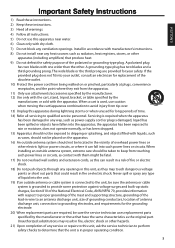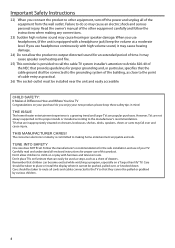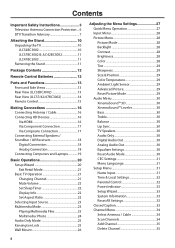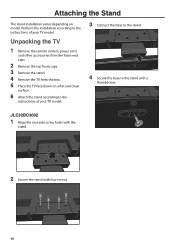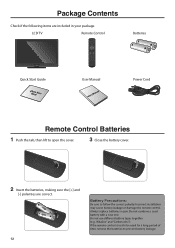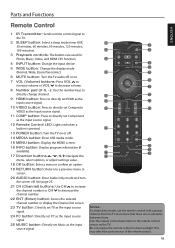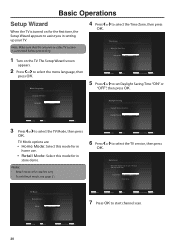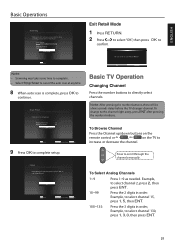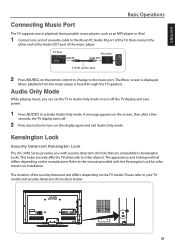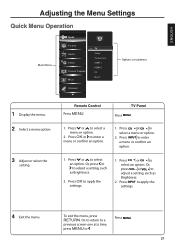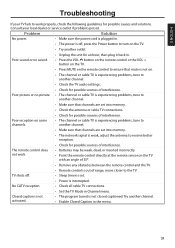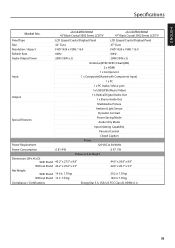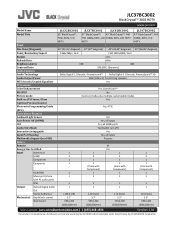JVC JLC37BC3002 Support Question
Find answers below for this question about JVC JLC37BC3002.Need a JVC JLC37BC3002 manual? We have 2 online manuals for this item!
Question posted by hitechmarketingco on March 9th, 2013
The Red Light Turns Off When I Press The On Button And It Won't Power Up.
The red light on the front panel turns off whenever I press the power button on the remote control or rear TV button. There is no sound or picture. It just won't power up. It used to be working fine.
Current Answers
Related JVC JLC37BC3002 Manual Pages
JVC Knowledge Base Results
We have determined that the information below may contain an answer to this question. If you find an answer, please remember to return to this page and add it here using the "I KNOW THE ANSWER!" button above. It's that easy to earn points!-
Glossary Terms
.../RX-DP15 -- Light Butyl Rubber Edge cEQ Card-Type Wireless Remote Control CC Converter CD Text Capability CD-R/CD-RW Compatible Clear LCD Monitor Clear Voice Function Cloth Carbon + Aramid Fiber Cone Color Viewfinder Compatibility with Advanced Surround Formats COMPU PLAY Data Battery Detachable Control Panel with Carrying Case Digital Surround Direct Backup Button Direct Disc... -
FAQ - Everio/High Definition (Archived and General Questions)
...Do not press “START...power cord adapter to the TV via the HD Everio remote. After the burning of respective instruction manuals. All that is needed to use...from High Definition to work . This ...; 6 push the function button, choose dubbing playback, and...Air does not have a remote control, but you can use a USB 2.0 connection and... disable or temporary turn off your PC ... -
Glossary Terms
Light Butyl Rubber Edge cEQ Card-Type Wireless Remote Control CC Converter CD Text Capability CD-R/CD-RW Compatible Clear LCD Monitor Clear Voice Function Cloth Carbon + Aramid Fiber Cone Color Viewfinder Compatibility with Advanced Surround Formats COMPU PLAY Data Battery Detachable Control Panel with Carrying Case Digital Surround Direct Backup Button Direct Disc Select Direct DVD...
Similar Questions
My Remote Control No Longer Turns On This Tv Nor Adjust The Volume. It Only Chan
My remote control no longer turns the TV on or off. It does not adjust the volume either. Only chang...
My remote control no longer turns the TV on or off. It does not adjust the volume either. Only chang...
(Posted by paigeschoenauer 1 year ago)
Tv Won't Turn On.
I have a JVC-Model: JLC37BC3002. The red light is on at the bottom of the screen but the tv won't ph...
I have a JVC-Model: JLC37BC3002. The red light is on at the bottom of the screen but the tv won't ph...
(Posted by natd2386 3 years ago)
Jvc Jlc37bc3002.remote Control Did Not Work
my remote control did not work, seems locked up to talk with TV, I did all test with Costco tech. su...
my remote control did not work, seems locked up to talk with TV, I did all test with Costco tech. su...
(Posted by weiy888 8 years ago)
Jvclt32dv20 Will Not Turn Off Or On With Remote Or With Control On Tv Must Unplu
Shows red blue green screen
Shows red blue green screen
(Posted by charlespwdavis2005 10 years ago)
I Have A Blue Light Flashing On The Bottom Left Side Ov My Tv And It Wont Turn O
(Posted by LYTEFAM2001 12 years ago)