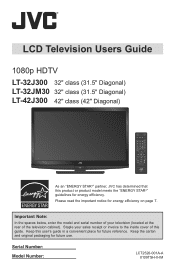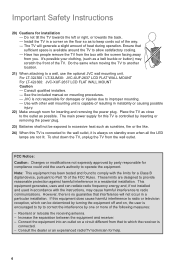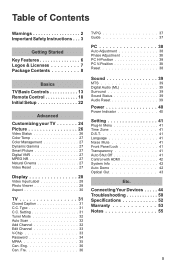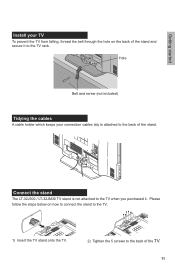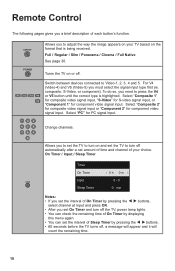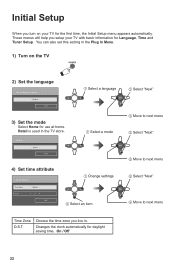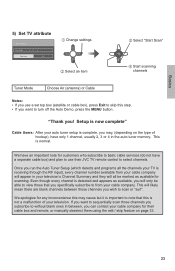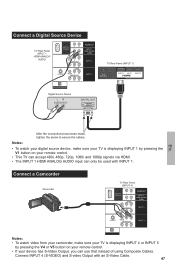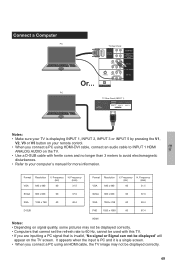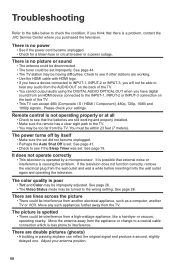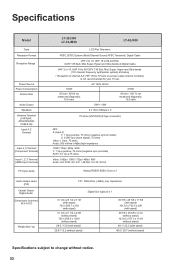JVC LT-32J300 Support Question
Find answers below for this question about JVC LT-32J300 - 32" LCD TV.Need a JVC LT-32J300 manual? We have 1 online manual for this item!
Question posted by charlespwdavis2005 on June 21st, 2013
Jvclt32dv20 Will Not Turn Off Or On With Remote Or With Control On Tv Must Unplu
Shows red blue green screen
Current Answers
Related JVC LT-32J300 Manual Pages
JVC Knowledge Base Results
We have determined that the information below may contain an answer to this question. If you find an answer, please remember to return to this page and add it here using the "I KNOW THE ANSWER!" button above. It's that easy to earn points!-
FAQ - Everio/High Definition (Archived and General Questions)
... disc playback, please disable or temporary turn off your iMovie ’08 software ...USB connection. DVD disc created on screen reminders until you will automatically open...GZ-HD6? The MacBook Air does not have a remote control, but you get to edit. Select either ...with the HD Everio. It shows you would like to down convert...on the i.Link cable to the TV via USB. GZ-HD500 ... -
FAQ - Everio/High Definition (Archived and General Questions)
...The MacBook Air does not have a remote control, but you can use an i.Link ...please disable or temporary turn off your HD Everio....to organize files on the camera screen. This may be edited ...ón Televisores LCD DVD/Reproductor de LCD Cámaras ...TV via i.Link when the HD Everio is supplied with its own remotes... with the HD Everio camcorder. It shows you will need to 6 pin i.... -
FAQ - VCR (VCR/DVD Player Combos)
... is in the remote of your VCR/DVD Combo. I test my remote control? Simply make sure that your remote control is working batteries in...am unable to dub a VHS tape to automatically turn on the screen if remote is Timer-Link Recording? The motion picture industry...DVD Reproductores De DVD Televisión Televisores LCD DVD/Reproductor de LCD Cámaras de Vídeo Everio...
Similar Questions
My Remote Control No Longer Turns On This Tv Nor Adjust The Volume. It Only Chan
My remote control no longer turns the TV on or off. It does not adjust the volume either. Only chang...
My remote control no longer turns the TV on or off. It does not adjust the volume either. Only chang...
(Posted by paigeschoenauer 1 year ago)
How Can I Fully Operate The Dvd Player Without The Remote Control
I've lost the remote control. I want to play DVD's with episodes on them. I can't skip to episodes o...
I've lost the remote control. I want to play DVD's with episodes on them. I can't skip to episodes o...
(Posted by shuddy67 8 years ago)
Jvc Jlc37bc3002.remote Control Did Not Work
my remote control did not work, seems locked up to talk with TV, I did all test with Costco tech. su...
my remote control did not work, seems locked up to talk with TV, I did all test with Costco tech. su...
(Posted by weiy888 9 years ago)
Jvc Tv Good For Ps3?
So I have a jvc 50" hd tv and I was wondering if playing ps3 on the tv can mess up the tv? Please re...
So I have a jvc 50" hd tv and I was wondering if playing ps3 on the tv can mess up the tv? Please re...
(Posted by alesana656 11 years ago)
Bought A Jvc Tv And It Takes 5 To 20 Times Before It Goes On. What Is The Proble
Ever since we had this jvc tv it takes forever to go on. We have to keep trying till it finally goes...
Ever since we had this jvc tv it takes forever to go on. We have to keep trying till it finally goes...
(Posted by buda18 13 years ago)