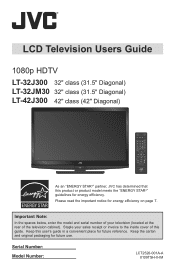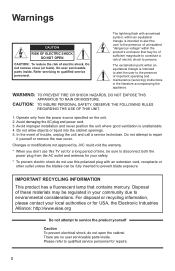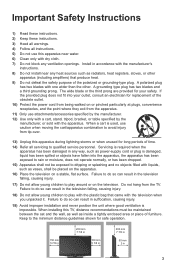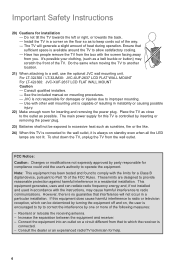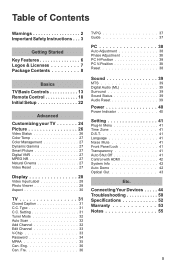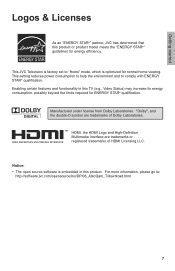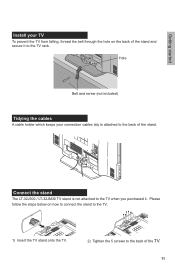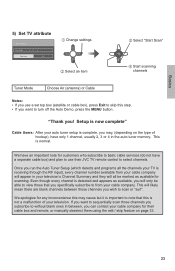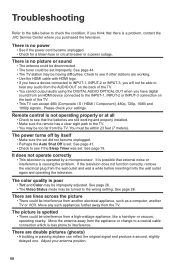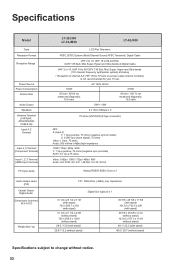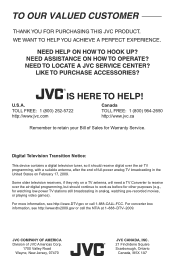JVC LT-32J300 Support Question
Find answers below for this question about JVC LT-32J300 - 32" LCD TV.Need a JVC LT-32J300 manual? We have 1 online manual for this item!
Question posted by alesana656 on February 16th, 2013
Jvc Tv Good For Ps3?
So I have a jvc 50" hd tv and I was wondering if playing ps3 on the tv can mess up the tv? Please respond back
Current Answers
Related JVC LT-32J300 Manual Pages
JVC Knowledge Base Results
We have determined that the information below may contain an answer to this question. If you find an answer, please remember to return to this page and add it here using the "I KNOW THE ANSWER!" button above. It's that easy to earn points!-
Parts & Accessories
.../KV-PX9 eAVINU Everio/High Definition (GZ-HM200,GZ-HM400,GZ-HD300,GZ-HD320) Picsio GC-FM1 Everio/High Definition (Archived and General Questions) Televisions/LCD Everio/Standard Definition Televisions/HD-ILA Projection Camcorders/ Mini DV VCR (VCR/DVD Player Combos) Camcorders/Windows 7™ Compatibility Service Policies DVD Recorders & Players Parts and Accessories Glossary... -
FAQ
... Navigation/KV-PX9 eAVINU Everio/High Definition (GZ-HM200,GZ-HM400,GZ-HD300,GZ-HD320) Picsio GC-FM1 Everio/High Definition (Archived and General Questions) Televisions/LCD Everio/Standard Definition Televisions/HD-ILA Projection Camcorders/ Mini DV VCR (VCR/DVD Player Combos) Camcorders/Windows 7™ -
FAQ
.../KV-PX9 eAVINU Everio/High Definition (GZ-HM200,GZ-HM400,GZ-HD300,GZ-HD320) Picsio GC-FM1 Everio/High Definition (Archived and General Questions) Televisions/LCD Everio/Standard Definition Televisions/HD-ILA Projection Camcorders/ Mini DV VCR (VCR/DVD Player Combos) Camcorders/Windows 7™ Compatibility Service Policies Parts and Accessories Headphones Glossary Terms Mobile...
Similar Questions
I Need Help On Fixing My Jvc Lt-37x688 - 32' Lcd Tv
My firmware is mastup and I used another firmware on my tv to see if it would fix it or not and it d...
My firmware is mastup and I used another firmware on my tv to see if it would fix it or not and it d...
(Posted by Raiden262412 10 years ago)
Jvclt32dv20 Will Not Turn Off Or On With Remote Or With Control On Tv Must Unplu
Shows red blue green screen
Shows red blue green screen
(Posted by charlespwdavis2005 10 years ago)
Jvc Lt 37x688 37' Flat Screen Tv
I had my television worked on to replace the backlight over a year ago. I noticed when I got the TV ...
I had my television worked on to replace the backlight over a year ago. I noticed when I got the TV ...
(Posted by sherrieard 12 years ago)
Bought A Jvc Tv And It Takes 5 To 20 Times Before It Goes On. What Is The Proble
Ever since we had this jvc tv it takes forever to go on. We have to keep trying till it finally goes...
Ever since we had this jvc tv it takes forever to go on. We have to keep trying till it finally goes...
(Posted by buda18 13 years ago)