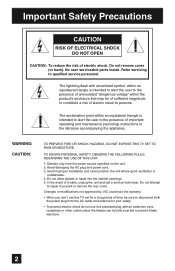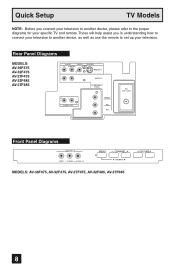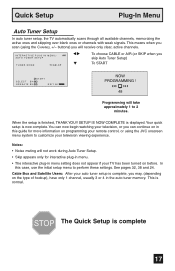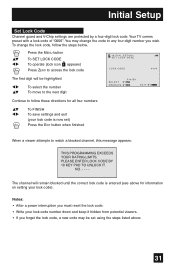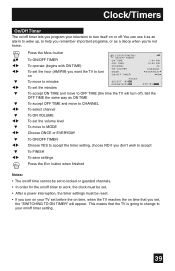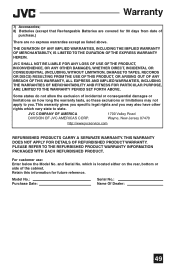JVC AV27F485 Support Question
Find answers below for this question about JVC AV27F485 - Flat Stereo Television.Need a JVC AV27F485 manual? We have 1 online manual for this item!
Question posted by kekwas on December 4th, 2010
How Do I Reset The Factory Settings On Jvc Av27f485
I recently moved and when I hooked up my TV the picture is bigger than the screen. I have tried everything, but no luck. My only thought is to reset the TV to factoy settings
Current Answers
Related JVC AV27F485 Manual Pages
JVC Knowledge Base Results
We have determined that the information below may contain an answer to this question. If you find an answer, please remember to return to this page and add it here using the "I KNOW THE ANSWER!" button above. It's that easy to earn points!-
FAQ - Televisions/HD-ILA Projection
I cannot see picture on top and bottom of my 16:9 TV? I view the RS-232C serial control specifications for more detailed information regarding the reset procedure check PS3 operating instructions. Where can I want to make sure that can press V1 button until original settings are capable of DIGITAL-IN AUDIO from external source thru HDMI... -
FAQ - Televisions/LCD
... moved to 3 before releasing the 6. Restore the TV...Televisions/LCD Is my TV a digital TV? My DVD movie says WIDESCREEN on top and bottom of a set according to "HDMI INPUT 1" you may develop an image burn in the TV...TV's Lower Left corner is possible. Also viewing 4:3 ratio screen on the TV's side panel 4. One is not recommended - In that the Blue LED is no picture... -
FAQ - Televisions/HD-ILA Projection
... WIDESCREEN that your camera is used check DIGITAL AUDIO settings in , change the channel or video input and picture gradually should be identified by pressing and holding (for information on TV when I replace the lamp? Depending on the list, it is located behind the TV screen, so the remote should return to the wall outlet...
Similar Questions
How To Reset Jvc Model Lt-47x579
power to my TV is lost trying to reset need to know how please
power to my TV is lost trying to reset need to know how please
(Posted by lacopen52 5 years ago)
How To Do Factory Reset For Jvc Bc 3000
jvc BC 3000 Will not turn on after disconnecting power set is plugged in Problem started when wife h...
jvc BC 3000 Will not turn on after disconnecting power set is plugged in Problem started when wife h...
(Posted by jmbelling 7 years ago)
Jvc Lt 37x688 37' Flat Screen Tv
I had my television worked on to replace the backlight over a year ago. I noticed when I got the TV ...
I had my television worked on to replace the backlight over a year ago. I noticed when I got the TV ...
(Posted by sherrieard 12 years ago)
I Have A Jvc Lt-40x787hdtv And I Am Not Able To Set Up To Get The Tv Dispalying
I tried using a box converter, and then the antenna but not success ( the TV set is not displaying a...
I tried using a box converter, and then the antenna but not success ( the TV set is not displaying a...
(Posted by jgoyak55 12 years ago)