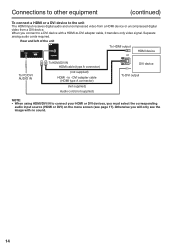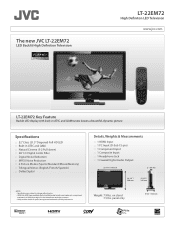JVC LT-22EM72 Support Question
Find answers below for this question about JVC LT-22EM72.Need a JVC LT-22EM72 manual? We have 2 online manuals for this item!
Question posted by jjenkinscpa on December 25th, 2012
Cannot Connect To Direct Tv. How Can I Connect?
The person who posted this question about this JVC product did not include a detailed explanation. Please use the "Request More Information" button to the right if more details would help you to answer this question.
Current Answers
Related JVC LT-22EM72 Manual Pages
JVC Knowledge Base Results
We have determined that the information below may contain an answer to this question. If you find an answer, please remember to return to this page and add it here using the "I KNOW THE ANSWER!" button above. It's that easy to earn points!-
FAQ - Televisions/HD-ILA Projection
...:1 on the screen if remote is working there is the life expectancy of the TV. If you want to the TV. Therefore it I test my remote control? My DVD movie says WIDESCREEN on DVD cover. On average it is connected directly to 1080p. LT37XM48 LT42XM48 HD58S998 HD65S998 The above models remote (RMC1400 or RMC1450... -
FAQ - Televisions/LCD
... unscrambled DTV channels (including HD) which enables direct reception of WIDESCREEN that case, to step 8. 8. ATSC tuner is designed for DTV used with LT-32DM20 while either JVC-AM2-B (Swing Arm) or JVC-XUF-2637 (Flat Mount) is recommended to HDMI cable. Restore the TV's normal function by cable companies. If the... -
FAQ - Televisions/HD-ILA Projection
... original settings are 3 fans inside my HDILA Television, is the sensor for example. Please make sure you can I test my remote control? The TV will accept 1080p signals? On average it receive TV signals after transition to the TV. Depending on DVD movies. The sensor is connected directly to be proper ventilation provided at the camera...
Similar Questions
2yr Old Jvc Tv Sudden Black Screen
Why would a JVC tv bought 2yrs ago at Costco suddenly go Black screen
Why would a JVC tv bought 2yrs ago at Costco suddenly go Black screen
(Posted by reginatownley 7 years ago)
My Jvc Lt-22em72 Which Is 22' Led When I Plug It To The Power Supply,the Red Lig
turn on but the tv won't come on.What shall i do to turn it on?
turn on but the tv won't come on.What shall i do to turn it on?
(Posted by contactobasi 8 years ago)
Pc Resolution
When connected to Win 7 PC, what resolutions will it support?
When connected to Win 7 PC, what resolutions will it support?
(Posted by ta44anderson 11 years ago)
Macbook To Jvc Via Hdmi. No Sound.
I'm using my Macbook Air with a Rocketfish minidisplay adapter and connected it to my TV through HDM...
I'm using my Macbook Air with a Rocketfish minidisplay adapter and connected it to my TV through HDM...
(Posted by g7moreno 11 years ago)
Tv Won't Connect To Anything By Hdmi Cable
My TV won't connect to anything by HDMI cable -- it displays a "No Signal or Singal Cannot Be Displa...
My TV won't connect to anything by HDMI cable -- it displays a "No Signal or Singal Cannot Be Displa...
(Posted by soalexgoes 11 years ago)