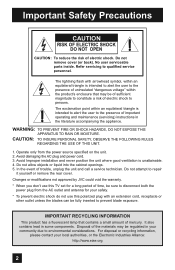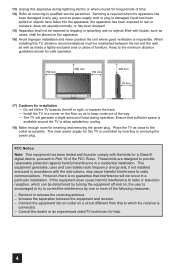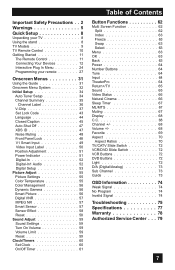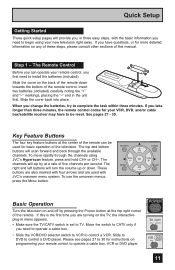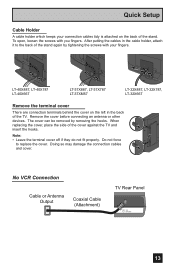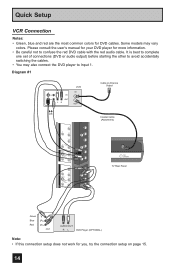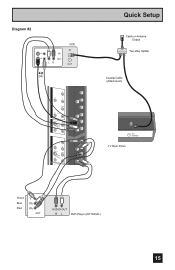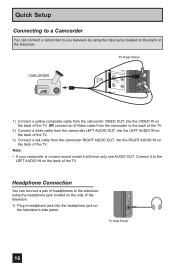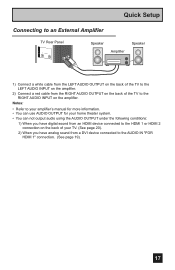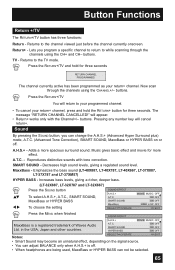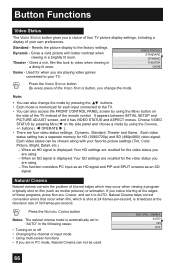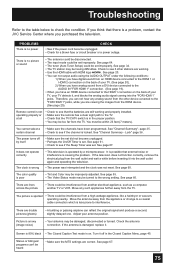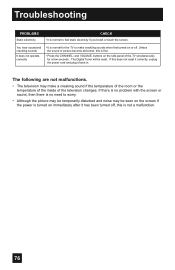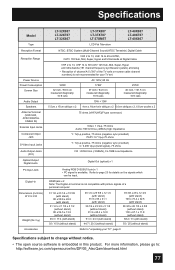JVC LT-40X787 Support Question
Find answers below for this question about JVC LT-40X787 - 40" LCD TV.Need a JVC LT-40X787 manual? We have 1 online manual for this item!
Question posted by RUIDAEL on August 29th, 2015
Jvc Tv On/off Problem
Current Answers
Answer #1: Posted by TommyKervz on August 30th, 2015 1:00 AM
Check and clean vent holes
check if the fans are speening
IF this does not fix the error' Visit your local dealer for service assistance.
Related JVC LT-40X787 Manual Pages
JVC Knowledge Base Results
We have determined that the information below may contain an answer to this question. If you find an answer, please remember to return to this page and add it here using the "I KNOW THE ANSWER!" button above. It's that easy to earn points!-
FAQ - Televisions/HD-ILA Projection
... or blue light flash on DVD cover. I connect Sony PLAYSTATION® 3 (PS3) to INTERFACE SPECIFICATIONS page (link on the cover of PS3 is used , its settings in wall enclosure. My TV has ...instructions on JVC TV remote. LT-52X579 HD-52G657 HD-70GC78 LT-40X667 LT-52X899 HD-52G787 LT-26X776 LT-40X776 PD-42X776 HD-52G887 LT-32E478 LT-40X787 PD-42X795 HD-56FB97 LT-32E479 LT-40X887 PD-... -
FAQ - Televisions/LCD
... on the TV's Side Panel, press and hold both the [Menu] [Vol-] buttons. 5. Using the buttons on the TV's side panel 4. a. Wait 40 seconds and the TV picture should ...Televisions/LCD Is my TV a digital TV? Will I still have black bars on 16:9 format TV is clear QAM? ATSC tuner is designed for over the air antenna signals while QAM is more then 5 seconds... -
FAQ - Televisions/HD-ILA Projection
... AV-56P787 HD-70FH96 LT-37XM57 LT-47XC58 AV-56WP94 HD-70FH97 LT-40FH96 LT-52EM59 AV-65WP94 HD-70FN97 LT-40FH97 The second format will change the channel or video input and picture gradually should be set high. The TV will accept 1080p signals? Televisions/HD-ILA Projection Is my TV a digital TV? Are there any remote...
Similar Questions
I have a JVC-Model: JLC37BC3002. The red light is on at the bottom of the screen but the tv won't ph...
My tv picture go out 10 seconds after I turn on the power. Is it the video board.
The Blinking Blue Light With The Screen Not Turning On
TV won't turn back on after a few second power surge. It was plugged into a surge protector along wi...
the tv will not come on i press the power button on the tv and the light comes on and i here a click...