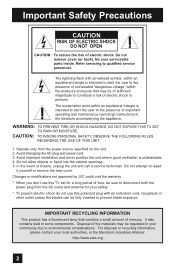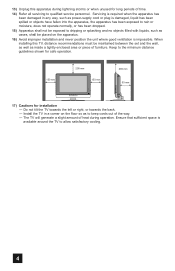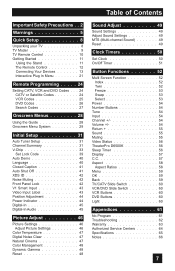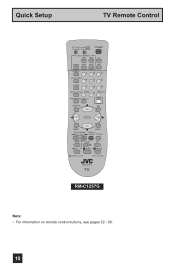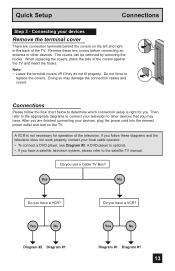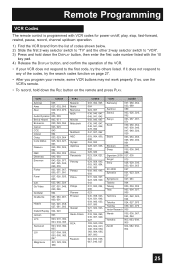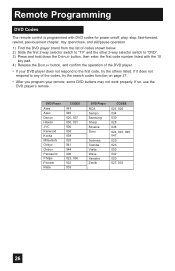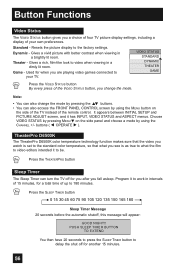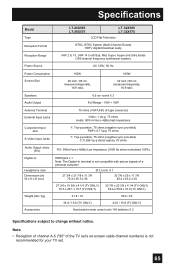JVC LT32X585 Support Question
Find answers below for this question about JVC LT32X585 - 32" LCD TV.Need a JVC LT32X585 manual? We have 1 online manual for this item!
Question posted by Waltereverett5454 on September 10th, 2014
Why Is My Tv Cutting Off After 10 Second Of Power.
My tv picture go out 10 seconds after I turn on the power. Is it the video board.
Current Answers
Related JVC LT32X585 Manual Pages
JVC Knowledge Base Results
We have determined that the information below may contain an answer to this question. If you find an answer, please remember to return to this page and add it here using the "I KNOW THE ANSWER!" button above. It's that easy to earn points!-
FAQ - DVD Recorders & Players
...I watch the video signal from your television. In order to...DVD player. My Television does not have a progressive scan TV. My DVD picture is a CPRM compatible...needs to cut of the sides of the picture. When...TV screen but does not provide an RF coaxial output. Scan version of the picture. If copying has been limited (copy-once) the program can be played back on the front panel... -
FAQ - DVD Recorders & Players
...picture? Other countries use different region codes that needs to cut ...to get a video signal from the...panel repeatedly until tuner is square. When HDMI is connected and 720p/1080i/1080p is selected there will fill the TV screen but does not provide an RF coaxial output. In order to tell if recording of the picture. My Television does not have a progressive scan TV. My DVD picture... -
FAQ - Televisions/LCD
... 1" you are two formats of the DVD disc. Under certain conditions LCD or Plasma may have turned ON. To identify it does today. If you are connecting a HDMI to HDMI cable to reset video output format by cable companies. Televisions/LCD Is my TV a digital TV? Can I want to hear the Digital Audio that static images like...
Similar Questions
2yr Old Jvc Tv Sudden Black Screen
Why would a JVC tv bought 2yrs ago at Costco suddenly go Black screen
Why would a JVC tv bought 2yrs ago at Costco suddenly go Black screen
(Posted by reginatownley 7 years ago)
I Need Help On Fixing My Jvc Lt-37x688 - 32' Lcd Tv
My firmware is mastup and I used another firmware on my tv to see if it would fix it or not and it d...
My firmware is mastup and I used another firmware on my tv to see if it would fix it or not and it d...
(Posted by Raiden262412 10 years ago)
My New Tv Will Not Power Off With The Remote Or The Actual Set.
It will shut off for a second and then restart.
It will shut off for a second and then restart.
(Posted by Snazzycmb 10 years ago)
I Have A Blue Light Flashing On The Bottom Left Side Ov My Tv And It Wont Turn O
(Posted by LYTEFAM2001 12 years ago)