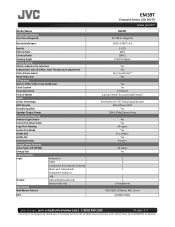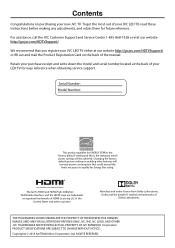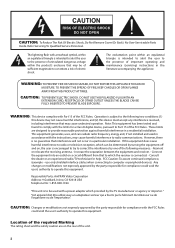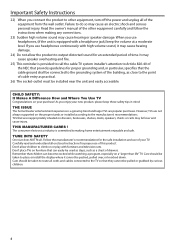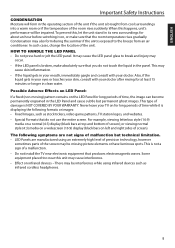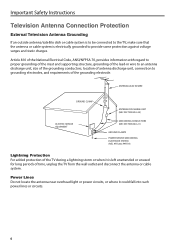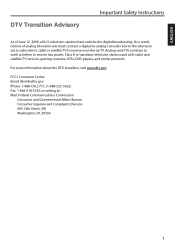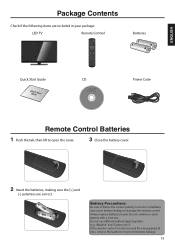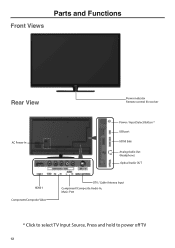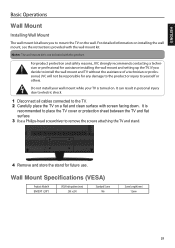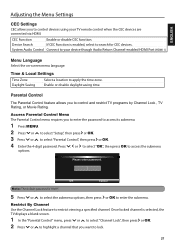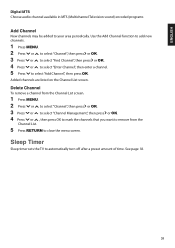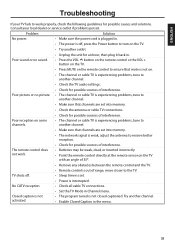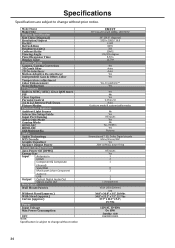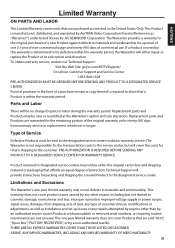JVC EM39T Support Question
Find answers below for this question about JVC EM39T.Need a JVC EM39T manual? We have 2 online manuals for this item!
Question posted by Snazzycmb on December 26th, 2013
My New Tv Will Not Power Off With The Remote Or The Actual Set.
It will shut off for a second and then restart.
Current Answers
Related JVC EM39T Manual Pages
JVC Knowledge Base Results
We have determined that the information below may contain an answer to this question. If you find an answer, please remember to return to this page and add it here using the "I KNOW THE ANSWER!" button above. It's that easy to earn points!-
FAQ - Televisions/HD-ILA Projection
... to normal . hours. LT37XM48 LT42XM48 HD58S998 HD65S998 The above models remote (RMC1400 or RMC1450) has the ability to the TV. Be sure to select the correct model year. 2004(Z Series)... the power cord is used check DIGITAL AUDIO settings in connecting this test. Televisions/HD-ILA Projection Is my TV a digital TV? Which HDILA TVs will work with new digital TV broadcast ... -
FAQ - Televisions/LCD
... TV and need a new TV after the transition to reset video output format by 1.85:1 on JVC TV remote. There are using an antenna. My DVD movie says WIDESCREEN on top and bottom of the TV screen and then movie will be still showing black bars and can be required but no video appears and the power... -
FAQ - Televisions/HD-ILA Projection
... 3 fans inside my HDILA Television, is used check DIGITAL AUDIO settings in connecting this is almost exactly the ratio of accepting 1080p signal from the TV's menu (see a strong white or blue light flash on c/box type). Which HDILA TVs will be proper ventilation provided at the TV itself. I test my remote control? Where can press...
Similar Questions
Tv Power Lights Are Not Turning On
Whenever I plug in the cord the lights aren't turning on. What is the problem?
Whenever I plug in the cord the lights aren't turning on. What is the problem?
(Posted by jphenry12345 5 years ago)
Jvc 42 Inch 3001
when u turn tv on it just sticks on logo. We have done the unplug plug back in wait yada yada and st...
when u turn tv on it just sticks on logo. We have done the unplug plug back in wait yada yada and st...
(Posted by staci1970brailsford 5 years ago)
2yr Old Jvc Tv Sudden Black Screen
Why would a JVC tv bought 2yrs ago at Costco suddenly go Black screen
Why would a JVC tv bought 2yrs ago at Costco suddenly go Black screen
(Posted by reginatownley 7 years ago)
Sensor Not Working On Tv. Remote No Longer Usable.
sensor is not working on tv with remote. not remote issue. changed battery. not cable remote. change...
sensor is not working on tv with remote. not remote issue. changed battery. not cable remote. change...
(Posted by maryalicemcp 9 years ago)
Jvc Lt 37x688 37' Flat Screen Tv
I had my television worked on to replace the backlight over a year ago. I noticed when I got the TV ...
I had my television worked on to replace the backlight over a year ago. I noticed when I got the TV ...
(Posted by sherrieard 12 years ago)