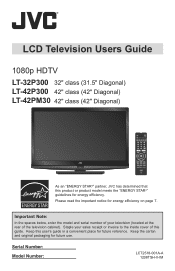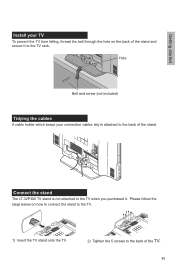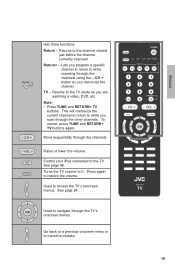JVC LT-32P300 Support Question
Find answers below for this question about JVC LT-32P300 - 31.5" LCD TV.Need a JVC LT-32P300 manual? We have 1 online manual for this item!
Question posted by arikstorie17 on February 2nd, 2012
How Do I Turn Off The 3d On My Tv
The person who posted this question about this JVC product did not include a detailed explanation. Please use the "Request More Information" button to the right if more details would help you to answer this question.
Current Answers
Related JVC LT-32P300 Manual Pages
JVC Knowledge Base Results
We have determined that the information below may contain an answer to this question. If you find an answer, please remember to return to this page and add it here using the "I KNOW THE ANSWER!" button above. It's that easy to earn points!-
FAQ
... Navigation/KV-PX9 eAVINU Everio/High Definition (GZ-HM200,GZ-HM400,GZ-HD300,GZ-HD320) Picsio GC-FM1 Everio/High Definition (Archived and General Questions) Televisions/LCD Everio/Standard Definition Televisions/HD-ILA Projection Camcorders/ Mini DV VCR (VCR/DVD Player Combos) Camcorders/Windows 7™ -
FAQ
.../KV-PX9 eAVINU Everio/High Definition (GZ-HM200,GZ-HM400,GZ-HD300,GZ-HD320) Picsio GC-FM1 Everio/High Definition (Archived and General Questions) Televisions/LCD Everio/Standard Definition Televisions/HD-ILA Projection Camcorders/ Mini DV VCR (VCR/DVD Player Combos) Camcorders/Windows 7™ Compatibility Service Policies DVD Recorders & Players Parts and Accessories... -
FAQ
.../KV-PX9 eAVINU Everio/High Definition (GZ-HM200,GZ-HM400,GZ-HD300,GZ-HD320) Picsio GC-FM1 Everio/High Definition (Archived and General Questions) Televisions/LCD Everio/Standard Definition Televisions/HD-ILA Projection Camcorders/ Mini DV VCR (VCR/DVD Player Combos) Camcorders/Windows 7™ Compatibility Service Policies Parts and Accessories Headphones Glossary Terms...
Similar Questions
The Jvc Title Screen Does Not Go Away After Turning On Tv
(Posted by Cheeseball51 1 year ago)
I Have A Jvc 55 Inch Flat Screen The Problem Is You Turn The Tv On But You The R
I turn the TV on either by remote or manually when it comes on there's no volume and just big JVC le...
I turn the TV on either by remote or manually when it comes on there's no volume and just big JVC le...
(Posted by cindytyree59 8 years ago)
How To Fix My 1999 Jvc Telivision The Red Power Light Keeps Blinking
The red power light starts blinking then the TV syops working
The red power light starts blinking then the TV syops working
(Posted by RubenBorgella 11 years ago)
Hooking Up Ath-ba1 Wireless Home System To My Phillips Flat Screen.. No Sound ??
Everything works perfect from the directions, all power, the remote, and cant get any sound at all.....
Everything works perfect from the directions, all power, the remote, and cant get any sound at all.....
(Posted by Gonehogwild99 11 years ago)
Jvc Lt 37x688 37' Flat Screen Tv
I had my television worked on to replace the backlight over a year ago. I noticed when I got the TV ...
I had my television worked on to replace the backlight over a year ago. I noticed when I got the TV ...
(Posted by sherrieard 12 years ago)