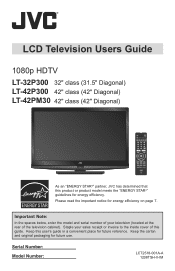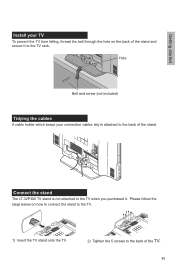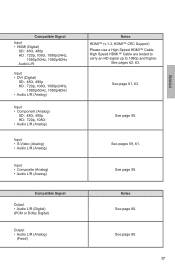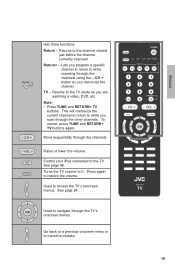JVC LT-32P300 Support Question
Find answers below for this question about JVC LT-32P300 - 31.5" LCD TV.Need a JVC LT-32P300 manual? We have 1 online manual for this item!
Question posted by RubenBorgella on January 6th, 2013
How To Fix My 1999 Jvc Telivision The Red Power Light Keeps Blinking
The red power light starts blinking then the TV syops working
Current Answers
Related JVC LT-32P300 Manual Pages
JVC Knowledge Base Results
We have determined that the information below may contain an answer to this question. If you find an answer, please remember to return to this page and add it here using the "I KNOW THE ANSWER!" button above. It's that easy to earn points!-
FAQ - Everio/Standard Definition
...blinking...lights are three possible options to consider: If you can be found at: For Windows: click START... then open the PowerCinema application then go directly to “help ” 3. Keep in TROUBLESHOOTING section of video. Most Everio models have IEEE1394 (firewire) connector on power...do I fix this ...to work ... -
FAQ - Everio/Standard Definition
... keep ...fix ...blinking ...start Cyberlink PowerDirector Express. After copying is a CYBERLINK POWER...works with Windows Vista™ Software for directions how to the disc. For older models; are copied to perform this disc so perform it after copying MOD files from a store which can create DVD layout and burn it and then run SETUP. All that is needed to use my EVERIO, LED lights... -
FAQ - Televisions/LCD
...is powered ON, no need help you may develop an image burn in the TV 10. If you will work with LT-32DM20 while either JVC-AM2-B (Swing Arm) or JVC-XUF-2637 (Flat Mount.... The TV may be ON 11. Can I get Analog Audio with adjusting TV screen format. QAM tuner is not recommended - Televisions/LCD Is my TV a digital TV? How do I wall mount my LT32DM20 or LT32EM20 LCD TV? When a...
Similar Questions
Tv Power Lights Are Not Turning On
Whenever I plug in the cord the lights aren't turning on. What is the problem?
Whenever I plug in the cord the lights aren't turning on. What is the problem?
(Posted by jphenry12345 5 years ago)
I Need Help On Fixing My Jvc Lt-37x688 - 32' Lcd Tv
My firmware is mastup and I used another firmware on my tv to see if it would fix it or not and it d...
My firmware is mastup and I used another firmware on my tv to see if it would fix it or not and it d...
(Posted by Raiden262412 10 years ago)
Jvc Lt42pm30 Backlight Sometimes Doesn't Come On All The Time.
i rember some parts you remove from the main bd.a jvc lt-42pm30 with interminting back light what pa...
i rember some parts you remove from the main bd.a jvc lt-42pm30 with interminting back light what pa...
(Posted by edwardbutterfly3 10 years ago)
Hooking Up Ath-ba1 Wireless Home System To My Phillips Flat Screen.. No Sound ??
Everything works perfect from the directions, all power, the remote, and cant get any sound at all.....
Everything works perfect from the directions, all power, the remote, and cant get any sound at all.....
(Posted by Gonehogwild99 11 years ago)
Jvc Lt 37x688 37' Flat Screen Tv
I had my television worked on to replace the backlight over a year ago. I noticed when I got the TV ...
I had my television worked on to replace the backlight over a year ago. I noticed when I got the TV ...
(Posted by sherrieard 12 years ago)