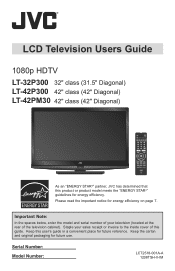JVC LT-32P300 Support Question
Find answers below for this question about JVC LT-32P300 - 31.5" LCD TV.Need a JVC LT-32P300 manual? We have 1 online manual for this item!
Question posted by edwardbutterfly3 on October 16th, 2013
Jvc Lt42pm30 Backlight Sometimes Doesn't Come On All The Time.
i rember some parts you remove from the main bd.a jvc lt-42pm30 with interminting back light what part are removed from signal bd?
Current Answers
Related JVC LT-32P300 Manual Pages
JVC Knowledge Base Results
We have determined that the information below may contain an answer to this question. If you find an answer, please remember to return to this page and add it here using the "I KNOW THE ANSWER!" button above. It's that easy to earn points!-
Glossary Terms
...Color XM Satellite Radio Muting Tele Mode* Time Alignment Titanium Dome Tweeter Touch Pad Touch ... Gigabrid Engine GIGA MP3 GIGA MP3 MULTI -- Light Auto LCD Backlight Control Auto Power ON/OFF Auto Thumbnail Creation ...LCD Monitor Clear Voice Function Cloth Carbon + Aramid Fiber Cone Color Viewfinder Compatibility with Advanced Surround Formats COMPU PLAY Data Battery Detachable Control Panel... -
Glossary Terms
Light Butyl Rubber Edge cEQ Card-Type Wireless Remote Control CC Converter CD Text Capability CD-R/CD-RW Compatible Clear LCD Monitor Clear Voice Function Cloth Carbon + Aramid Fiber Cone Color Viewfinder Compatibility with Advanced Surround Formats COMPU PLAY Data Battery Detachable Control Panel... MP3 MULTI -- Light Auto LCD Backlight Control Auto Power ...Tele Mode* Time Alignment Titanium Dome... -
FAQ - Televisions/LCD
... it receive TV signals after February 2009 (now June 2009)? Can I connect Sony PLAYSTATION® 3 (PS3) to 3 before releasing the 6. In general Plasma TV is to change TVs. With basic cable (without using cable or satellite there is a type of ATSC equipped TV models. Restore the TV's normal function by cable companies. Televisions/LCD Is my TV a digital TV? LT-52EM59...
Similar Questions
Jvc 42 Inch 3001
when u turn tv on it just sticks on logo. We have done the unplug plug back in wait yada yada and st...
when u turn tv on it just sticks on logo. We have done the unplug plug back in wait yada yada and st...
(Posted by staci1970brailsford 5 years ago)
2yr Old Jvc Tv Sudden Black Screen
Why would a JVC tv bought 2yrs ago at Costco suddenly go Black screen
Why would a JVC tv bought 2yrs ago at Costco suddenly go Black screen
(Posted by reginatownley 7 years ago)
My Backlight Is Not Coming On I Can Hear But I Cant See Any Picture
(Posted by superfly39391 9 years ago)
How To Attach The Stand?
I need instructions on how the stand is attached to the TV?
I need instructions on how the stand is attached to the TV?
(Posted by wab24 10 years ago)
Jvc Lt 37x688 37' Flat Screen Tv
I had my television worked on to replace the backlight over a year ago. I noticed when I got the TV ...
I had my television worked on to replace the backlight over a year ago. I noticed when I got the TV ...
(Posted by sherrieard 12 years ago)