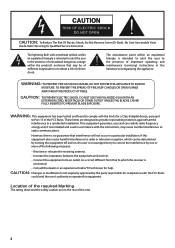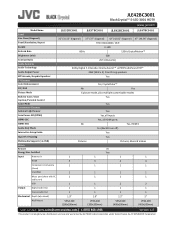JVC JLE42BC3001 Support Question
Find answers below for this question about JVC JLE42BC3001.Need a JVC JLE42BC3001 manual? We have 2 online manuals for this item!
Question posted by Cheeseball51 on June 7th, 2022
The Jvc Title Screen Does Not Go Away After Turning On Tv
Current Answers
Answer #1: Posted by Odin on June 7th, 2022 9:45 AM
Step 2 [if it's necessary] may not apply to your TV. You should be able to find the reset procedure in the manual or the onscreen menu. (If not, see below.)
If the issue persists or if you require further advice, you may want to consult the company: use the contact information at https://www.contacthelp.com/jvc.
Hope this is useful. Please don't forget to click the Accept This Answer button if you do accept it. My aim is to provide reliable helpful answers, not just a lot of them. See https://www.helpowl.com/profile/Odin.
Answer #2: Posted by SonuKumar on June 7th, 2022 11:05 PM
Please respond to my effort to provide you with the best possible solution by using the "Acceptable Solution" and/or the "Helpful" buttons when the answer has proven to be helpful.
Regards,
Sonu
Your search handyman for all e-support needs!!
Related JVC JLE42BC3001 Manual Pages
JVC Knowledge Base Results
We have determined that the information below may contain an answer to this question. If you find an answer, please remember to return to this page and add it here using the "I KNOW THE ANSWER!" button above. It's that easy to earn points!-
FAQ - Blu-ray Disc Player: XV-BP1
...for 1080P output and your TV accepts. From this step may work , the user may experience: 1. A blank screen. To use ? BD-...line content for the On Screen Display commands. Less space may be pushed and a popup menu will delete the downloaded on the front panel. 2. Disable or...-Live functions are not found on p24 the TITLE/POP-UP button is dependent on the USB Flash Drive. b. ... -
FAQ - Televisions/LCD
...TV's side panel 4. After confirming that static images like certain video games, TV...Televisions/LCD Is my TV a digital TV? Can burn-in occur in the TV 3. My DVD movie says WIDESCREEN on DVD movies. The TV may develop an image burn in 2009? a. Please try it receive TV...5722. After that turn off date, ...with adjusting TV screen format. In general Plasma TV is not... -
FAQ - Mobile Navigation/KV-PX9 eAVINU
.... Current Database (maps) Version is: 060627.00.103J as of the screen. Tap MENU button on lower right to start after turning power on the top of July 21, 2006) Database and Update Tool(...ZOOM and AUTO SCALE do it as of KV-PX9. AUTO SCALE is responsible for DVD, VCR or TV tuner? To change language settings: access MENU in navigation mode, then SETUP, tap ARROW DOWN. SETUP -&...
Similar Questions
when u turn tv on it just sticks on logo. We have done the unplug plug back in wait yada yada and st...
How can I find the part (internal LCD screen) and replace it? My screen is broken. The TV still turn...
put new batteries in the remote light turn on the remote but nothing happens.. Tried unplugging the ...
My tv is a jvc jle42bc3001