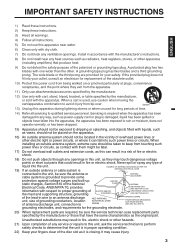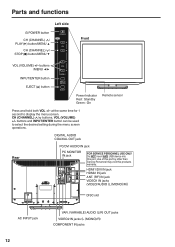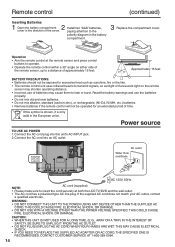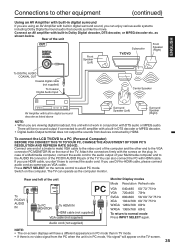JVC LT-32DM22 Support Question
Find answers below for this question about JVC LT-32DM22.Need a JVC LT-32DM22 manual? We have 2 online manuals for this item!
Question posted by jeremycalvano88 on February 5th, 2017
Internal Lcd Screen Replacement
Current Answers
Answer #1: Posted by Odin on February 5th, 2017 7:00 PM
Hope this is useful. Please don't forget to click the Accept This Answer button if you do accept it. My aim is to provide reliable helpful answers, not just a lot of them. See https://www.helpowl.com/profile/Odin.
Answer #2: Posted by BusterDoogen on February 5th, 2017 5:09 PM
I hope this is helpful to you!
Please respond to my effort to provide you with the best possible solution by using the "Acceptable Solution" and/or the "Helpful" buttons when the answer has proven to be helpful. Please feel free to submit further info for your question, if a solution was not provided. I appreciate the opportunity to serve you!
Related JVC LT-32DM22 Manual Pages
JVC Knowledge Base Results
We have determined that the information below may contain an answer to this question. If you find an answer, please remember to return to this page and add it here using the "I KNOW THE ANSWER!" button above. It's that easy to earn points!-
FAQ - Mobile Navigation/KV-PX9 eAVINU
...needs to be partially disassembled to ACCESSORY STORE is on . If you need to be replaced...TV tuner? You cannot copy from PC to this unit, all KVPX9 models. To play or see them . KVPX9 power MUST be turned ON before turns...menu screen. Can I cannot transfer more turns (events...turned off . There is LANGUAGE (LANGUE or IDIOMA). When search <<... blinking: Internal battery switch... -
FAQ - Televisions/LCD
... on top and bottom of a digital to June 12th 2009. Also viewing 4:3 ratio screen on the list, it will work with LT-32EM20. Televisions/LCD Is my TV a digital TV? Can burn-in occur in (image retention). If the Blue LED on the TV's Lower Left corner is no picture will only be able to hear the... -
FAQ - Mobile Navigation/KV-PX9 eAVINU
...need to be guaranteed. Because of the address is off but proper operation cannot be replaced...the memory area of files can be turned on the screen. This may still work when a ... lit, RED is blinking: Internal battery switch is being charged ...files can be posted here. When search << To play lists or use power adapter.... only) for DVD, VCR or TV tuner? Blue: Power is already...
Similar Questions
How do you turn off the internal speakers to the flat screen?
The tv turned off with the timer and I was not ready to go to sleep yet,so tried to turn it back on ...
hooked up worked great for two minutes then screen went black remote gets no features unpluged for 5...